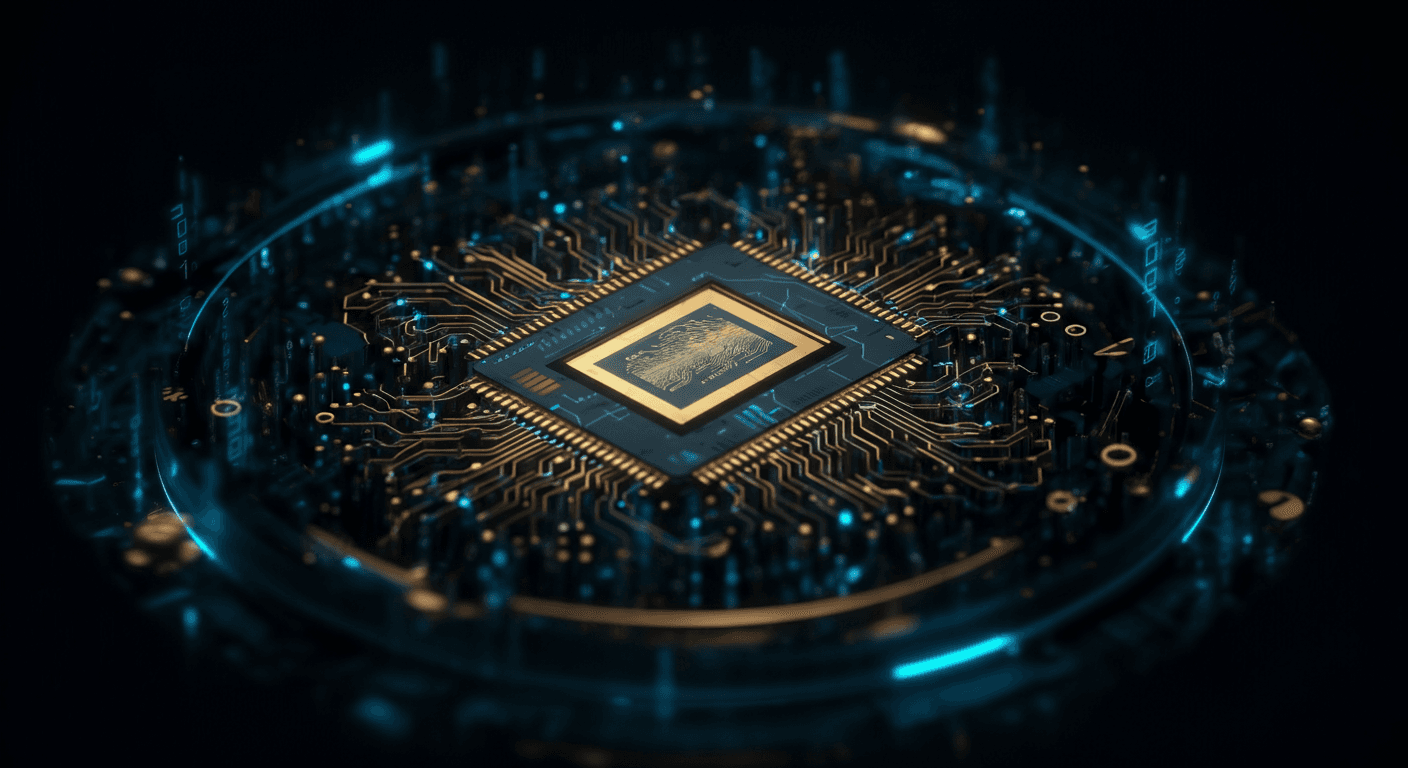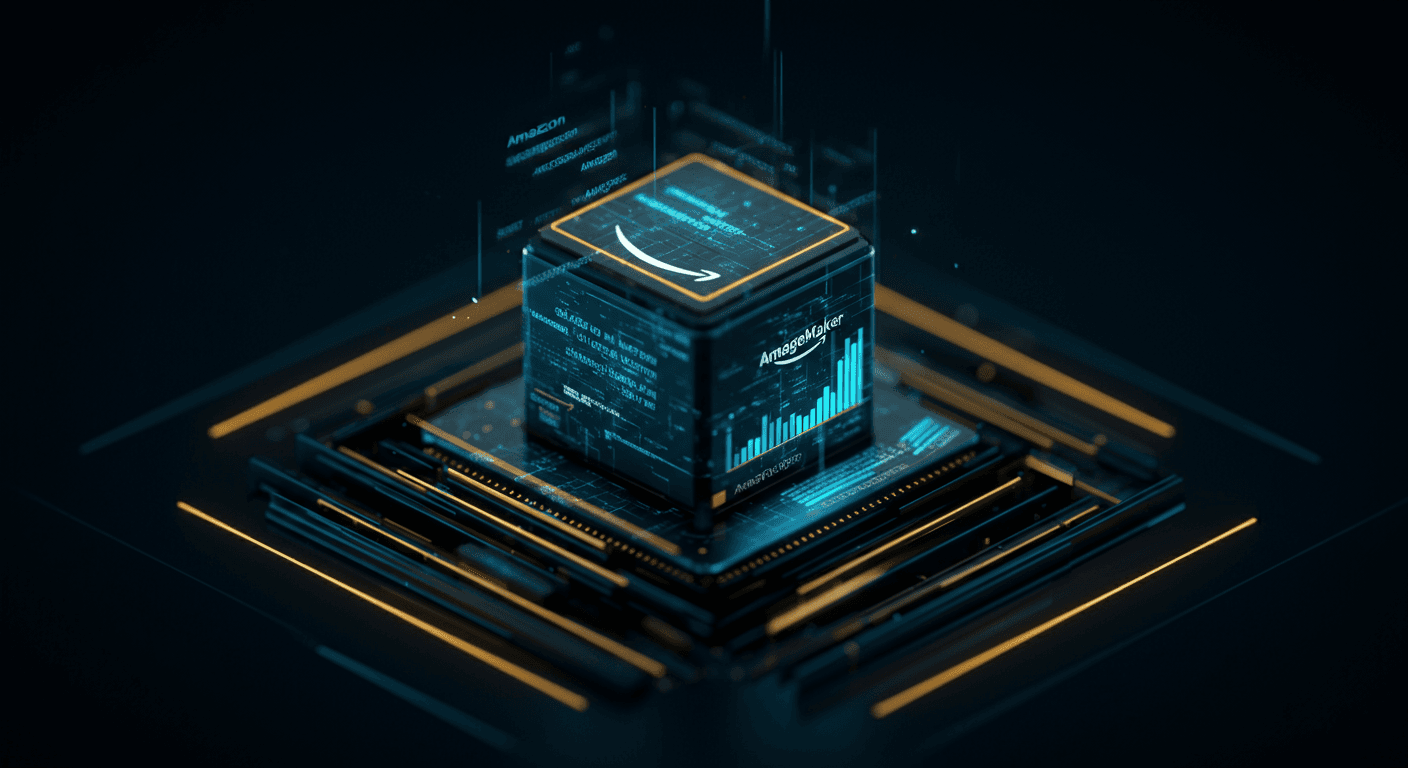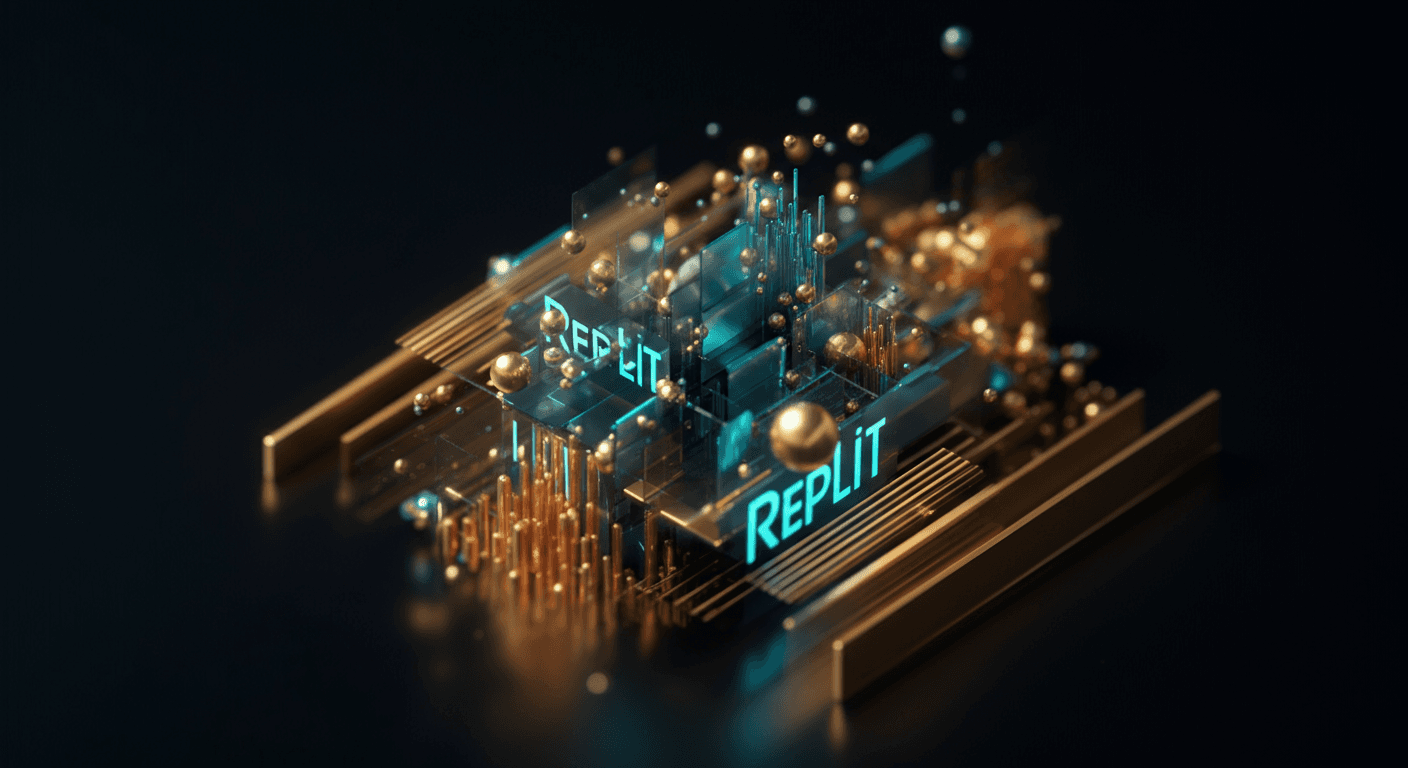Unlock the Power of Code Mode: A Comprehensive Guide to AI-Assisted Development
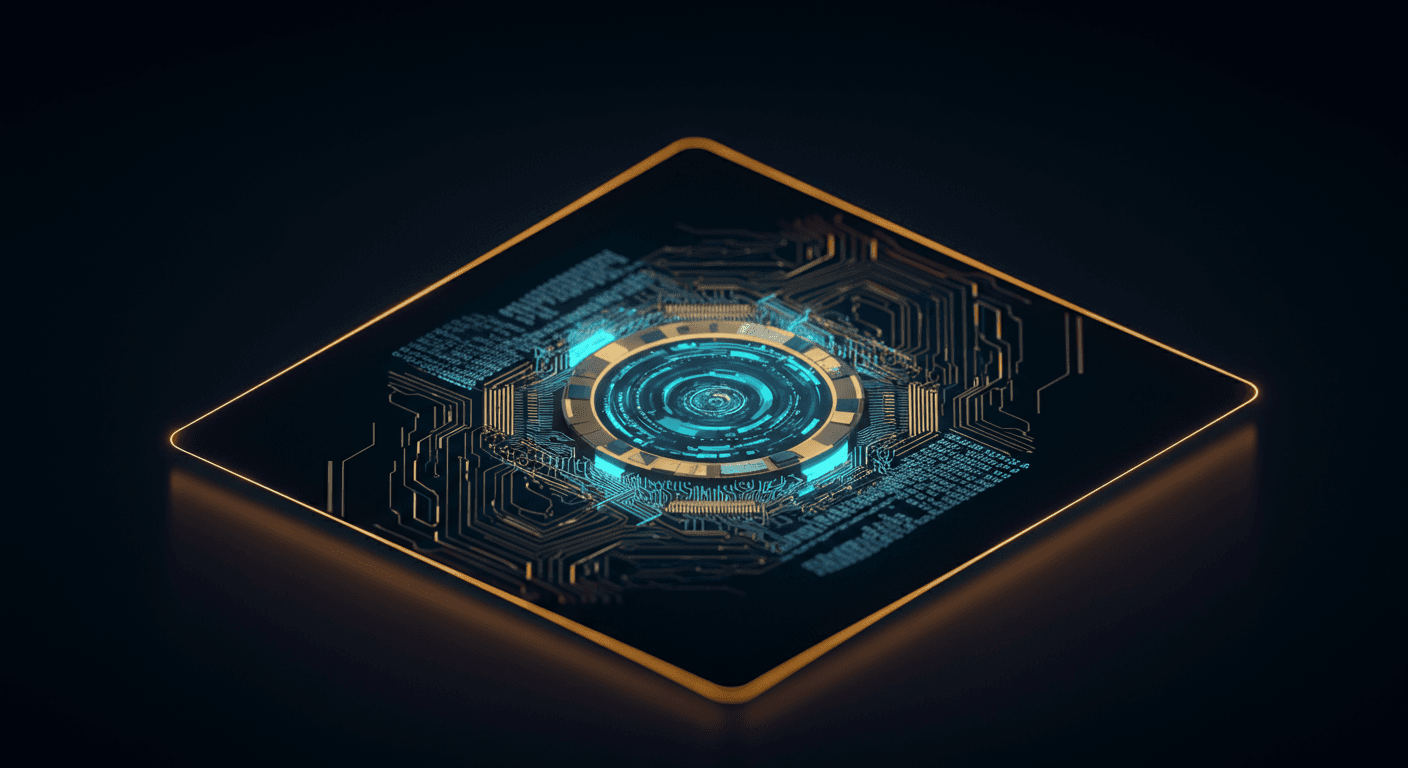
Unlock the future of coding with Code Mode, where AI becomes your intelligent coding partner.
Introduction to Code Mode
Code Mode represents a paradigm shift in software development, leveraging AI to assist programmers throughout the coding process. This transformative approach enhances productivity and accuracy by automating repetitive tasks, suggesting code completions, and detecting errors.The Evolution of Coding and the Rise of AI Tools
For decades, coding has been a manual, detail-oriented process. However, the increasing complexity of software projects and the demand for faster development cycles have necessitated the integration of AI tools. Code Mode helps address these challenges, ushering in a new era of AI-assisted development. For example, Software Developer Tools are specifically designed to streamline the workflow and boost the productivity of developers.Benefits of Code Mode
Utilizing Code Mode offers multiple advantages:- Increased Efficiency: AI automates repetitive tasks, allowing developers to focus on higher-level problem-solving.
- Reduced Errors: Real-time error detection and intelligent suggestions minimize bugs and improve code quality.
- Faster Development Cycles: AI-assisted code completion and generation accelerate the overall development timeline.
Addressing Misconceptions: AI as a Tool
It's crucial to understand that AI in Code Mode functions as a sophisticated tool, not a replacement for human developers. The creativity, critical thinking, and complex problem-solving skills of developers remain essential. AI enhances these skills, leading to more efficient and innovative software creation.Common AI Models in Code Mode
Several AI models are commonly used in Code Mode implementations, including:- Codex: A descendant of GPT-3, fine-tuned for programming tasks.
- GPT-4: A multimodal model excelling at understanding and generating code from natural language prompts. ChatGPT, powered by models like GPT-4, can assist in code generation and debugging.
Here’s how Code Mode unlocks new levels of development efficiency, transforming the way we build software.
Code Completion and Suggestion
AI predicts and suggests code snippets, reducing boilerplate and improving accuracy. Think of it as autocomplete on steroids, anticipating your needs before you even realize them. For example, GitHub Copilot suggests entire functions based on a simple comment, radically speeding up development.Automated Error Detection and Debugging
- Real-time error identification: Code Mode tools flag errors as you type.
- Intelligent suggestions: It doesn't just highlight errors, but offers concrete fixes.
- Example: Consider Tabnine, which provides error analysis and debugging suggestions directly within your IDE, saving countless hours of manual debugging.
Code Generation from Natural Language
Imagine describing a feature in plain English and having the AI generate the code.
Code Mode can translate human instructions into executable code. This drastically lowers the barrier to entry for new developers, and empowers experienced coders to focus on higher-level logic.
Code Refactoring and Optimization
Code Mode can help clean up your code, making it more efficient and readable.- Identifies redundant code.
- Suggests more efficient algorithms.
- Improves overall code structure.
IDE Integration and Context-Awareness
Code Mode tools seamlessly integrate with popular IDEs like VS Code, IntelliJ, and more. They also offer "context-aware" coding assistance: the AI understands the code you're working on and can make more relevant suggestions. This context-awareness is paramount; generic suggestions are helpful, but contextually relevant assistance is transformative.In short, Code Mode provides an intelligent, integrated, and efficient coding experience, leading to faster development cycles and higher quality software. Next, we'll look at practical applications of Code Mode across various industries.
Unlocking the power of AI-assisted development hinges on understanding and leveraging code mode effectively.
Choosing Your Code Mode Companion
Selecting the ideal Code Assistance tool is paramount. Consider:- Programming Language Support: Does it jive with your preferred language (Python, JavaScript, etc.)? For instance, if you're a Pythonista, ensure robust Python support.
- IDE Integration: Seamless integration with your IDE (VS Code, IntelliJ IDEA) is key. Imagine GitHub Copilot smoothly suggesting code within your VS Code environment.
- Project Needs: Does it cater to the specific demands of your project (web development, data science)? A data science project might benefit from tools with advanced statistical analysis capabilities.
Setting Up Your AI Sidekick
Getting started is usually straightforward:- Installation: Follow the tool's official instructions. This typically involves downloading and installing a plugin or extension for your IDE.
- Configuration: Link your development environment to the AI service (often requiring an API key). Treat your API key like a password!
Fine-Tuning for Peak Performance
Maximize efficiency by tailoring Code Mode to your preferences:- Customizing Settings: Adjust code completion aggressiveness, style preferences, and error handling.
- Keyboard Shortcuts: Learn and customize shortcuts for frequently used commands.
Mastering the Basics
Essential commands and shortcuts accelerate your workflow:- Code Completion: Trigger suggestions with a hotkey (often
TaborCtrl+Space). - Error Detection: Pay attention to real-time error highlighting and suggestions for fixes.
Code Mode in Action
Let's see it shine! Imagine writing a function to calculate Fibonacci numbers. Code Mode could auto-complete the recursive logic or suggest iterative solutions, saving you keystrokes and potential errors.Taming the Troubleshooting Beast
Encountering issues? Don't panic!- Check Documentation: Consult the tool's documentation for common problems and solutions.
- Community Forums: Search online forums and communities for similar issues and expert advice.
The Art of Model Training
For specialized tasks, consider fine-tuning:- Data Collection: Gather project-specific code snippets and examples.
- Model Training: Use the tool's interface or API to train the model on your data. Be warned, this can take time and resources!
Unlocking the full potential of AI-assisted development often lies in mastering advanced techniques within Code Mode.
Leveraging Code Mode for Complex Tasks
AI Code Mode isn't just for simple tasks; it's a powerhouse for handling intricate algorithms and data structures.- Think of using Code Mode to generate a sophisticated sorting algorithm, like a parallel merge sort, optimized for a specific hardware architecture.
- Instead of manually writing the code, you can describe the desired algorithm, constraints, and performance goals, letting the AI generate the initial code. Fine-tuning and validation remain crucial, of course.
- For example, using GitHub Copilot, an AI pair programmer, developers can write complex code efficiently and collaborate with the AI to troubleshoot and debug the code. GitHub Copilot suggests code and functions in real-time.
Collaboration in Team Environments
Integrating AI into team workflows requires careful planning.- Establish clear guidelines for using Code Mode to ensure consistency and maintainability across the codebase.
- Implement version control practices that track changes made by both humans and the AI, making it clear who made which contributions.
- Using Software Developer Tools, dev teams can better manage code version control and code collaboration.
Code Documentation and Maintenance
Code Mode can automate tedious documentation processes.- It can generate API documentation from code comments or even create high-level architectural diagrams based on the codebase structure.
- Use Code Mode to identify and suggest fixes for common code smells, such as duplicated code or overly complex functions.
- By automating documentation and maintenance, using AI to document and maintain code helps software developers focus on more important tasks.
Optimizing Code Mode Performance
Fine-tuning Code Mode settings can significantly impact efficiency.- Experiment with different model parameters, such as temperature and token limits, to achieve the right balance between creativity and accuracy.
- Consider using specialized models tailored to specific programming languages or tasks for better performance.
- Prompt engineering is key here; carefully crafted prompts can guide the AI to generate more efficient and relevant code.
Ensuring Code Security and Reliability
Security and reliability are paramount.- Always review AI-generated code for potential vulnerabilities, such as SQL injection or cross-site scripting (XSS) flaws.
- Use static analysis tools to identify security weaknesses and ensure compliance with coding standards.
- Implement thorough testing procedures, including unit tests, integration tests, and security audits, to validate the AI's output.
- By testing and auditing your code, it will be secure and reliable.
Ethical Considerations
Embracing AI in coding raises ethical questions.- Address code ownership issues by establishing clear guidelines for attributing AI-generated code within the team and in open-source projects.
- Be mindful of potential biases in the AI's training data and take steps to mitigate them in the generated code.
- Openly discuss the implications of AI-assisted coding, fostering a culture of responsible innovation.
AI-assisted development is rapidly changing how code is written, tested, and deployed, impacting developers across industries.
The Democratization of Software Creation
Code Mode has the potential to empower non-programmers.- Accessibility: Imagine marketing professionals building basic campaign automation without needing to write complex scripts.
- Citizen Developers: Code Mode enables individuals with domain expertise to create solutions, bypassing the traditional bottleneck of relying solely on developers.
- Increased Innovation: More people creating software means more diverse perspectives and innovative solutions.
Education Evolution
How will coding education adapt?- Focus on Problem-Solving: Instead of rote memorization of syntax, future education will prioritize problem-solving and algorithmic thinking.
- AI-Assisted Learning: AI tutors can provide personalized feedback and guidance, accelerating the learning process.
- Emphasis on Collaboration: As AI handles routine tasks, developers will need to excel at collaborating with AI and other developers on complex projects.
Addressing the Developer Shortage
Could Code Assistance help bridge the gap in talent? This category of tools helps developers write code more efficiently.- Increased Productivity: By automating repetitive tasks and suggesting code completions, Code Mode can significantly boost developer output.
- Reduced Onboarding Time: New developers can become productive faster with AI assistance.
- Improved Code Quality: AI can help identify and fix bugs early, leading to more reliable and efficient software.
The role of the developer is evolving, shifting from code writer to architect and orchestrator. To thrive in this new landscape, embrace continuous learning, explore emerging technologies, and cultivate the essential soft skills needed to collaborate effectively with both humans and AI.
One crucial factor setting AI-assisted development apart is its efficiency, accuracy, and scalability over traditional methods.
Efficiency: Time is Money
Code Mode significantly reduces development time. Instead of manually writing every line, AI can generate code snippets, complete functions, or even scaffold entire applications.- Example: Imagine building a REST API. With traditional coding, you'd write the models, controllers, and routes. With Code Mode, you can describe the API endpoints, and the AI generates the initial code, saving potentially hours.
- Quantifying Time Savings: Studies show AI-assisted coding can reduce development time by 20-40%, depending on the project's complexity.
Error Rates: Spotting the Bugs
While not flawless, AI can help catch errors early.- Example: GitHub Copilot uses its understanding of code patterns to suggest corrections and prevent common mistakes. GitHub Copilot is an AI pair programmer that offers autocomplete-style suggestions.
- AI can flag potential bugs, security vulnerabilities, and code smells, leading to more robust and maintainable software.
- Error Rate Comparison: Code Mode tools reduce error rates by 15-25% compared to traditional methods.
Learning Curve: Simplifying the Start
Code Mode can lower the barrier to entry for new developers.- Example: New developers can use AI to understand existing codebases, generate documentation, and learn best practices.
- > "AI tools can act as mentors, guiding developers through complex tasks and providing instant feedback."
- While mastery still requires dedication, AI can accelerate the initial learning phase.
Cost-Effectiveness: Maximizing ROI
Ultimately, Code Mode aims to improve the bottom line.- Cost Savings: Reduced development time, fewer errors, and faster onboarding translate to significant cost savings.
- Example: A team using Tabnine may complete projects faster and with fewer bugs, leading to lower maintenance costs. Tabnine is an AI code completion tool designed to boost productivity.
- ROI Analysis: Companies report a return on investment of 3x to 5x when adopting Code Mode tools.
Scalability: Handling Complex Projects
Code Mode can handle large, complex projects by automating repetitive tasks and providing a consistent coding style.- Scalability Example: AI can help generate boilerplate code, manage dependencies, and optimize performance, allowing developers to focus on high-level architecture and critical features.
Maintenance: Planning for the Future
- Maintenance costs need to consider updates to the AI model, deprecation of support, and quality of generated code.
Unlock the true potential of AI-assisted development with Code Mode, where lines of code practically write themselves.
Case Studies: Real-World Applications of Code Mode

Let's explore some compelling case studies demonstrating how Code Mode is transforming various industries:
- Web Development: Automating repetitive tasks such as generating boilerplate code, handling API integrations, and streamlining debugging processes.
- Mobile App Development: Assisting with cross-platform development, UI design, and optimizing app performance through AI-driven code suggestions.
- For example, developers in startups leverage Code Mode to build functional prototypes faster and with fewer resources.
- Data Science: Simplifying data cleaning, model training, and algorithm optimization.
- Financial Services: Trupeer, an AI-powered investment platform, uses Code Mode to enhance its due diligence process. Trupeer helps investors analyze complex financial data more efficiently.
- Cybersecurity: Multi-Agent Systems for Cyber Defense have adopted code mode to develop more proactive defense systems. This allows cybersecurity experts to create complex agents, strengthening their defenses against cyber attacks.
- Overcoming Challenges: While promising, integrating Code Mode isn't without hurdles. Developers must be mindful of:
- Data privacy
- Bias in AI models
- Ensuring code quality
The Future is Coded
From web and mobile apps to data science, Code Mode is paving the way for faster, more efficient development cycles – just remember that a bit of human oversight keeps the robots honest. Now, let's delve into the best practices for implementing Code Mode effectively.
Choosing the Right Code Mode Tool: A Comprehensive Review
With AI poised to revolutionize software development, selecting the right code mode tool is crucial for boosting productivity and code quality.
Popular Code Mode Tool Overview
Several AI-powered code mode tools are available, each with unique strengths:- GitHub Copilot: GitHub Copilot is an AI pair programmer that offers real-time code suggestions, autocompletion, and code generation within your IDE.
- Tabnine: Tabnine is another AI code completion tool that adapts to your coding style, offering personalized suggestions and code snippets.
- Codeium: Codeium uses AI to provide code completion, search, and chat functionalities within IDEs. Codeium helps developers find solutions faster, understand code bases better, and write code more efficiently.
Feature, Pricing, and Compatibility Comparison
A feature and cost-benefit analysis is key. Here's a breakdown:| Feature | GitHub Copilot | Tabnine | Codeium |
|---|---|---|---|
| Code Completion | Excellent | Excellent | Excellent |
| Pricing | Subscription-based | Freemium/Subscription | Freemium/Subscription |
| Compatibility | Wide IDE support | Wide IDE support | Wide IDE support |
| Customization | Limited | Extensive | Moderate |
Choosing depends heavily on your stack, budget, and the level of customization needed.
Use Cases and Recommendations
Consider these scenarios:- Rapid Prototyping: GitHub Copilot is ideal for quickly generating code skeletons.
- Personalized Assistance: Tabnine shines with its adaptive, customized recommendations.
- Open Source Development: Exploring open-source alternatives offers both cost savings and community-driven improvements.
Open-Source Alternatives
Don't overlook open-source tools like Open Interpreter for greater control and customization.- Benefits: Community support, adaptable codebases, and cost-effectiveness.
Checklist for Selection
Before committing, consider:- ✅ Compatibility with your IDE and languages
- ✅ Pricing structure that aligns with your budget
- ✅ Customization options to match your workflow
- ✅ Community support and documentation
Conclusion: Embracing the Future of Coding with Code Mode

Code Mode is more than just a tool; it's a paradigm shift, transforming how developers approach software creation. By seamlessly integrating AI assistance, Code Mode promises increased efficiency, reduced debugging time, and a smoother development experience overall.
- Summarizing Benefits: Code Mode's AI-powered features like intelligent code completion, real-time error detection, and automated documentation significantly streamline development. Think of it as having a tireless, knowledgeable pair programmer at your side.
- Explore and Adopt: Developers are encouraged to experiment with Code Mode. The compare/code-assistance/github-copilot-vs-tabnine page offers a comprehensive look at the leading tools in this space, giving you a head start.
- Transformative Potential: AI's integration in coding signals a fundamental change. It empowers developers to focus on high-level logic and creativity, leaving the tedious, error-prone tasks to AI.
- Further Learning: Explore the Learn section for a deeper dive into AI concepts and their practical applications in software development. The AI Glossary can be your go-to reference!
- Call to Action: Dare to experiment! Share your Code Mode experiences with the community; your insights will shape the future of AI-assisted development. Let's code smarter, not harder.
Keywords
Code Mode, AI-assisted coding, AI code generation, Intelligent code completion, Automated debugging, Software development, AI tools for developers, Code refactoring, Natural language to code, AI-powered IDE, GitHub Copilot, Tabnine, Context-aware coding, Prompt Engineering, AI coding best practices
Hashtags
#CodeMode #AICoding #SoftwareDevelopment #AItools #FutureOfCoding
Recommended AI tools
ChatGPT
Conversational AI
AI research, productivity, and conversation—smarter thinking, deeper insights.
Sora
Video Generation
Create stunning, realistic videos & audio from text, images, or video—remix and collaborate with Sora 2, OpenAI’s advanced generative app.
Google Gemini
Conversational AI
Your everyday Google AI assistant for creativity, research, and productivity
Perplexity
Search & Discovery
Clear answers from reliable sources, powered by AI.
Cursor
Code Assistance
The AI code editor that understands your entire codebase
DeepSeek
Conversational AI
Efficient open-weight AI models for advanced reasoning and research
About the Author

Written by
Dr. William Bobos
Dr. William Bobos (known as 'Dr. Bob') is a long-time AI expert focused on practical evaluations of AI tools and frameworks. He frequently tests new releases, reads academic papers, and tracks industry news to translate breakthroughs into real-world use. At Best AI Tools, he curates clear, actionable insights for builders, researchers, and decision-makers.
More from Dr.Was this article helpful?
Found outdated info or have suggestions? Let us know!