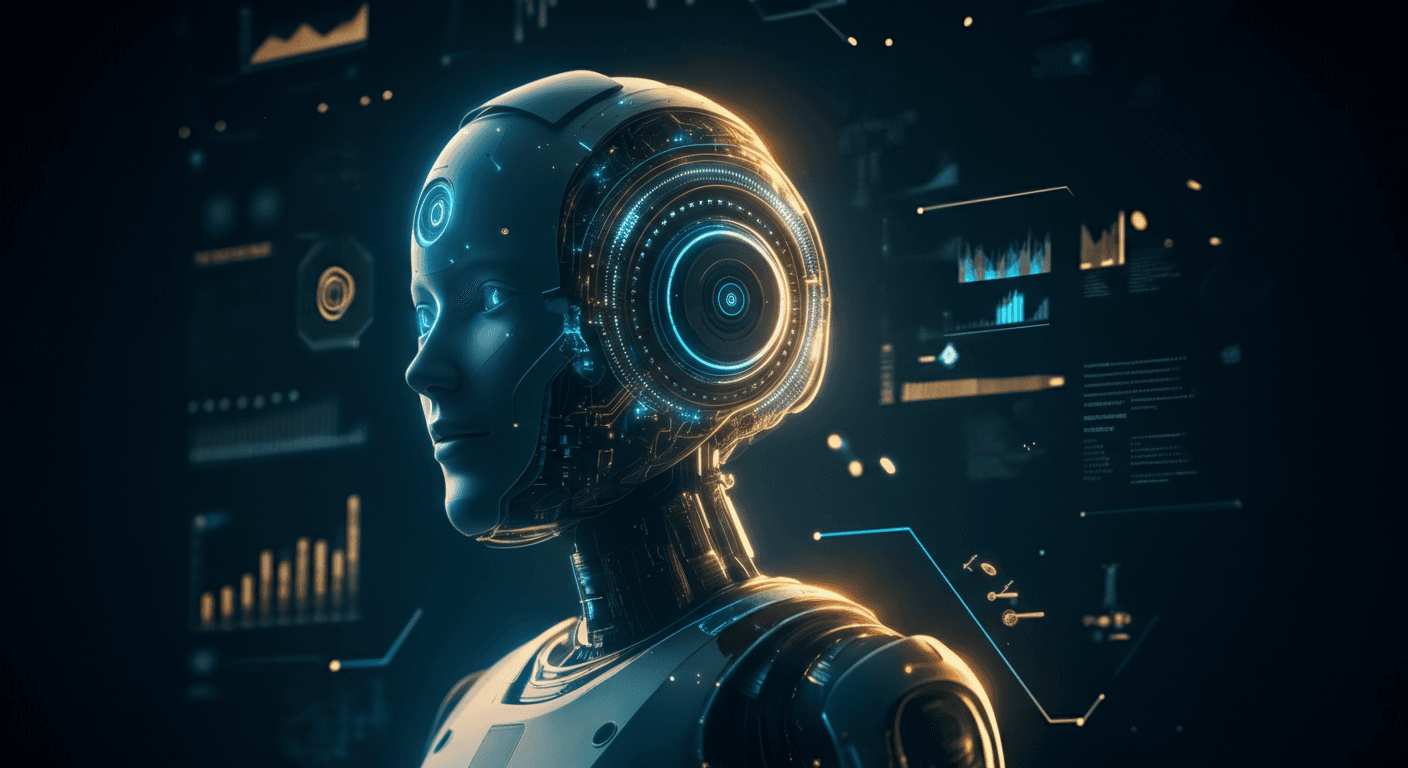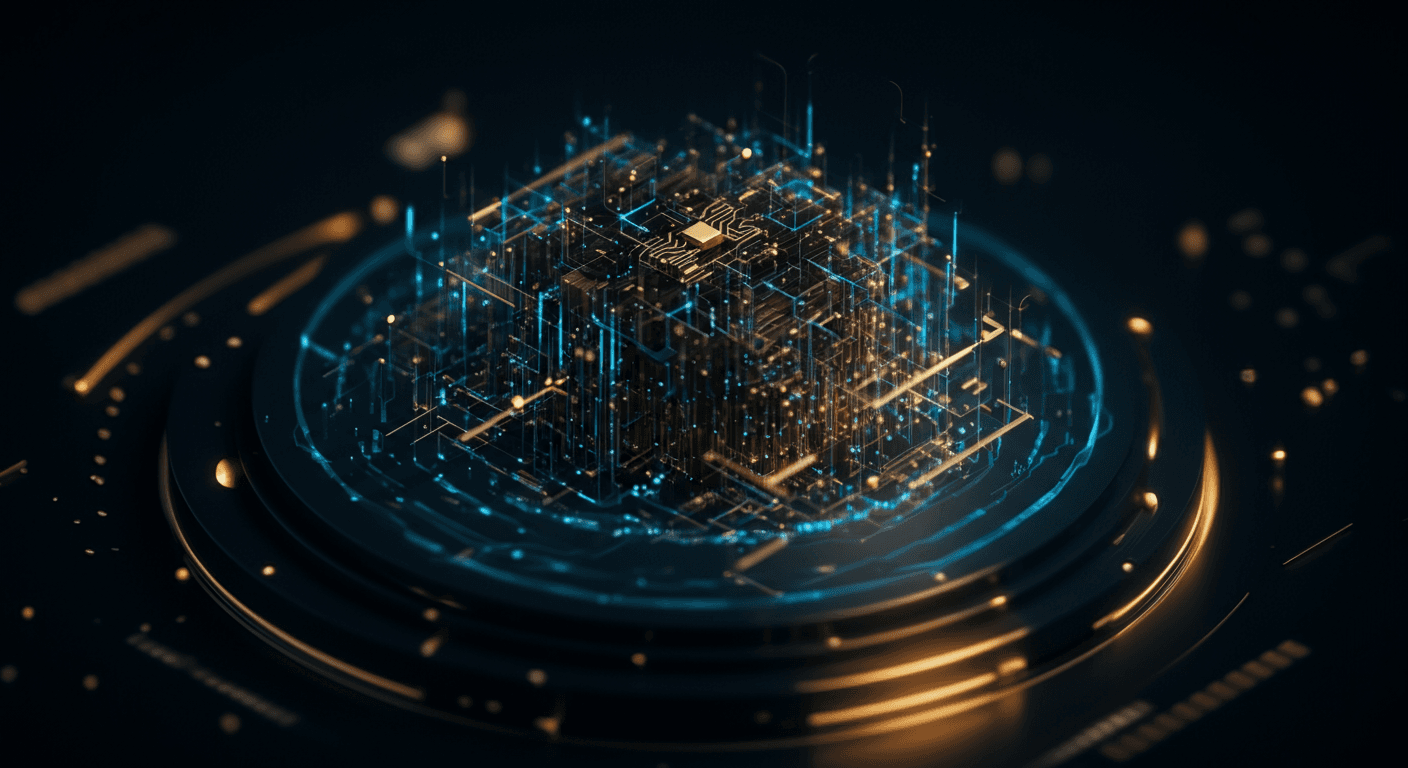Layercode CLI: The Ultimate Guide to Rapid API Development & Deployment
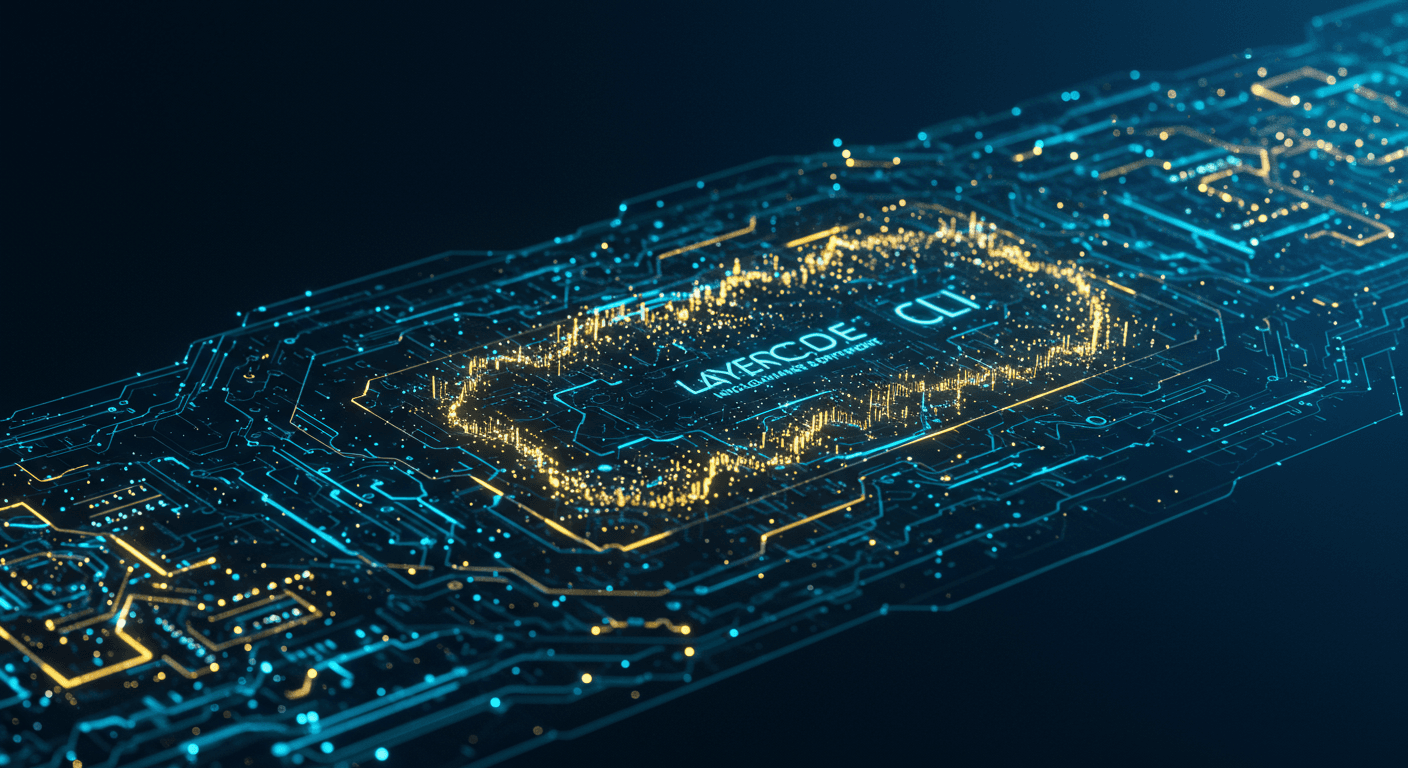
Alright, let’s crack open the Layercode CLI and see what makes it tick. Prepare for API development at ludicrous speed!
Introduction: What is Layercode CLI and Why Should You Care?
Tired of wrestling with API development complexities? Layercode CLI is a command-line interface designed to seriously streamline API creation and deployment. Think of it as the turbocharger for your backend.
Why Should Developers Care?
- Speed Demon: Drastically reduces development time by automating repetitive tasks. Forget boilerplate code. Layercode helps you focus on core logic.
- Efficiency Boost: Simplifies backend development, making API creation accessible to a wider range of developers.
- Reduced Complexity: Layercode handles the heavy lifting, minimizing errors and streamlining deployment. No more deployment nightmares.
- Target Audience: Designed for developers, DevOps engineers, and tech leads aiming to supercharge their API workflows.
Pain Points Solved
Traditional API development is riddled with tedious tasks. Layercode CLI tackles these head-on:
- Eliminating the need to write extensive boilerplate code.
- Automating repetitive configuration steps.
- Simplifying the deployment process.
- Supporting various API types, including REST and GraphQL (among others).
The Need for CLI Tools
The evolution of API development calls for tools that can keep pace with modern demands. CLI tools like Layercode provide:
- Unmatched speed and efficiency compared to traditional GUI-based approaches.
- Enhanced control and customization for advanced users.
- Seamless integration with existing development workflows.
Alright, let's get you set up with the Layercode CLI; it's going to revolutionize your API workflow. Think of it as your personal API chef, instantly whipping up production-ready endpoints.
Setting Up Your Development Environment for Layercode CLI
Before diving into the installation, let’s ensure your environment is prepped.
- Node.js and npm (or Yarn): Layercode CLI relies on Node.js. Make sure you have it installed. npm typically comes with Node.js; if you prefer, Yarn is a solid alternative.
- Python (Optional): Some advanced functionalities might use Python. It's a good idea to have it available.
Layercode CLI Installation (Step-by-Step)
Regardless of your operating system (macOS, Windows, Linux), the installation process is beautifully consistent.
- Using npm:
npm install -g layercode
- Using Yarn:
yarn global add layercode
- Using pip (for Python users):
pip install layercode-cliConfiguring Layercode CLI
Once installed, you'll need to configure the CLI with your Layercode credentials. This usually involves:
- Acquiring an API key from your Layercode account.
- Running
layercode configin your terminal. - Entering your API key when prompted.
Troubleshooting Common Installation Issues
Encountering hiccups? Here are a few quick fixes:
- "Command not found": Ensure npm's global bin directory is in your
PATH. - Permissions issues: Try running the installation commands with
sudo(macOS/Linux). - Dependency conflicts: Consider using a Node.js version manager like
nvmto isolate your environment. You can also explore Code Assistance AI Tools for debugging code errors.
It's no longer a question of if you'll use AI, but how to integrate it seamlessly into your workflow, and Layercode CLI offers a streamlined path, primarily focusing on rapidly developing and deploying APIs. Layercode CLI is a command-line interface designed to accelerate API creation, deployment, and management.
Core Features & Functionality: Unleashing the Power of Layercode CLI

Let's dig into the most important features.
- API Scaffolding: Layercode CLI excels at generating API boilerplate with minimal manual coding.
layercode create api my-new-api to build the fundamental structure for a new API. This cuts down the initial setup time significantly.
- Automated Deployment: Deploying your API is easy using Layercode's commands. No more intricate configuration headaches.
- Code Generation: Simplify tasks by quickly generating code snippets based on your pre-defined parameters and requirements. These code generation tools are similar to those used by GitHub Copilot.
- Database Integration: Connect your API to databases with ease, handling tasks such as schema creation and data modeling. For example:
- Define data models using Layercode's intuitive syntax
- Link those models to specific database tables with a single command
- Authentication Management: Secure your APIs with Layercode CLI’s built-in features for user authentication.
- Easily configure authentication protocols
- Manage user access with robust tools
- Customize security policies for various API endpoints
Exploring the Layercode CLI Command Set
Layercode CLI provides a range of commands, allowing you to perform actions like:
- Creating API endpoints
- Defining data models
- Managing authentication
- Deploying your API
Let's explore how Layercode CLI is more than just a tool; it's a catalyst for rapid API development and deployment.
E-Commerce API: From Zero to Online Store in Minutes
Imagine setting up an e-commerce API with ease:
- Database Setup: Let's say you choose MongoDB. Layercode CLI can scaffold the data models for products, users, and orders.
- API Endpoints: With a few commands, you can generate REST endpoints for listing products, adding items to a cart, and processing payments.
- Deployment: Push to AWS using automated configurations created by Layercode CLI. It can handle the heavy lifting of server setups and SSL certificates.
Social Media API: Building a Connected World
Social media requires real-time interaction. With Layercode CLI, you can:
- Database Choice: Use PostgreSQL for robust relational data management for user profiles and posts.
- Workflow: Employ
layercode generatecommands to set up endpoints for posting status updates, following users, and displaying timelines. - Cloud Integration: Seamless integration with Google Cloud allows you to deploy scalable and reliable API services.
Data Analytics API: Unlocking Insights

Handling data needs efficiency:
- Data Integration: Connect to data sources, like CSVs, using simple configuration files; the API acts as a unified point for diverse data.
- Scalable APIs: With the command line interface, one can design scalable APIs that handle large datasets and analytics computations.
- Scalability Focus: Addressing common challenges, Layercode CLI workflow examples help construct APIs capable of handling millions of requests.
Want some real-world inspiration? Take some time to review the available AI tools, consider software developer tools, or review a specific category like Design AI Tools for your project.
Ready to turn your API vision into reality? With its workflow examples, Layercode CLI paves the way for streamlined and scalable projects.
Rapid API development isn't just about speed; it's about adaptable power.
Advanced Customization Techniques
Layercode CLI isn't a one-size-fits-all solution; it's designed to be molded to your specific needs. You can introduce a framework for rapid API development and deployment by creating:
- Custom Templates: Instead of using the default scaffolding, craft your own templates. These dictate the initial structure of your API endpoints. For example, you might create a template that automatically includes specific authentication middleware.
- Custom Commands: Extend the CLI's functionality by adding new commands. Imagine a command that automatically generates API documentation based on your code comments. The Software Developer Tools category offers more specialized utilities.
- Plugins: Build entirely new features as plugins. A plugin could automate API versioning, integrating seamlessly with your CI/CD pipeline.
CI/CD Integration and API Management
Integrating Layercode CLI with your CI/CD pipeline is a game-changer. This means automated:
- Testing: Run automated tests on every code push to ensure quality.
- Deployment: Deploy your API to staging or production environments automatically.
Managing API versions effectively is also key. You'll want a system to handle versioning, and ensure older versions still function correctly after deploying new features with the help of tools such as Browse AI. Comprehensive documentation is also a must, and Layercode CLI can be configured to automate the documentation process.
Security and Community
API security should be top-of-mind. Layercode CLI can be customized to enforce security best practices, such as:
- Input validation
- Rate limiting
- Authentication and authorization
Layercode CLI open-source community. This is your chance to share customizations, learn from others, and help improve the tool for everyone.Ultimately, the true power of Layercode CLI lies in its extensibility, empowering you to build APIs that are not only rapid but also tailored to your precise requirements.
Harnessing the power of Layercode CLI for API development can feel like holding the key to the universe, but sometimes you might hit a speed bump on your intergalactic journey.
Common Errors and Troubleshooting
- Incorrect Configuration: Double-check your
layercode.ymlfile. YAML is sensitive! Ensure proper indentation and accurate credentials. A misplaced space can throw the whole thing off. - Dependency Issues: Make sure all required packages are installed. Run
npm installoryarn installwithin your project to resolve missing dependencies. - Network Problems: A stable internet connection is crucial. Verify connectivity and proxy settings if necessary. Sometimes it's as simple as restarting your router.
Best Practices for API Development
- Design First: Plan your API endpoints meticulously before diving into the code. Think about the data you'll be handling and the operations you'll be performing.
- Modular Code: Break down your API logic into smaller, reusable components. This makes debugging easier and improves maintainability.
- Version Control: Use Git diligently. Commit frequently and create branches for new features. GitHub Copilot is a great tool for assisting with code and version control. It can provide code suggestions and help you write better Git commit messages.
Optimizing API Performance and Scalability
- Caching: Implement caching mechanisms to reduce database load and improve response times. Redis or Memcached can work wonders.
- Load Balancing: Distribute incoming traffic across multiple servers to prevent overload and ensure high availability.
- Asynchronous Tasks: Offload long-running processes to background queues (like Celery or RabbitMQ) to keep your API responsive.
Debugging and Testing APIs
- Logging: Implement comprehensive logging to track requests, errors, and performance metrics. Use tools like Winston or Log4js.
- Unit Tests: Write unit tests to verify the functionality of individual components. Jest and Mocha are excellent testing frameworks.
- API Testing Tools: Use tools like Postman or Insomnia to manually test API endpoints and ensure they behave as expected.
Security Considerations
"Security is not a product, but a process." – Bruce Schneier
- Input Validation: Sanitize all user inputs to prevent injection attacks.
- Authentication and Authorization: Implement robust authentication (verifying identity) and authorization (granting permissions) mechanisms. Consider using JWT (JSON Web Tokens).
- Rate Limiting: Protect your API from abuse by limiting the number of requests a user can make within a given time frame.
The accelerating pace of API evolution necessitates a roadmap that anticipates future needs.
Layercode CLI Roadmap
The Layercode CLI roadmap focuses on enhanced developer experience and AI integration. Expect to see:- Improved Code Generation: More sophisticated algorithms for generating clean, efficient code, reducing boilerplate.
- Enhanced Testing Capabilities: Automated testing frameworks integration to ensure API reliability.
- Broader Language Support: Expanding beyond current languages to accommodate diverse development stacks.
- Seamless Deployment: Streamlined deployment processes for various cloud platforms.
Emerging Trends in API Development
The future of API development is intertwined with serverless architectures, GraphQL adoption, and AI-driven automation. Layercode CLI is positioned to address these trends:Blockquote Imagine defining your API through natural language prompts, and Layercode CLI handles the rest – now that's progress.
The Role of AI in Future API Development Tools
AI is poised to revolutionize API development:- Automated Code Completion: Code Assistance AI can predict and suggest code snippets, speeding up development.
- Intelligent Debugging: AI-powered debugging tools can identify and resolve errors more efficiently.
- API Design Recommendations: AI can analyze existing APIs and suggest improvements for better performance and usability.
- Security Vulnerability Detection: AI models can proactively identify potential security flaws in API code.
Open-Source Community and Contribution
The Layercode CLI community is a vital component of the tool's evolution. We encourage contributions via:- Code Contributions: Enhancing existing features or adding new ones.
- Documentation: Improving clarity and completeness of the documentation.
- Bug Reporting: Identifying and reporting issues to improve stability.
In a world demanding ever-faster software development, Layercode CLI emerges not just as a tool, but as a force multiplier. This is the ultimate solution for creating and deploying APIs swiftly.
Key Benefits Recap
- Rapid API Development: Layercode CLI dramatically reduces development time by automating tedious tasks. Imagine spinning up a fully functional API in minutes, not days.
- Simplified Deployment: Effortlessly deploy your APIs to various platforms with a single command.
- Code Generation: Forget manual coding; Layercode CLI generates clean, efficient code for you, saving precious time and reducing errors.
- Customization: Tailor your APIs to fit your exact needs with powerful configuration options.
Ready to Take the Leap?
Don't just take my word for it. Dive in and experience the magic yourself:
Documentation: Start with the Layercode CLI documentation to understand its ins and outs. (Note: Replace with actual documentation link if available.*) Community: Engage with other developers in the community forum for tips, tricks, and collaborative problem-solving. (Note: Replace with actual community link if available.*) GitHub: Explore the Layercode CLI review and contribute to its growth on GitHub. (Note: Replace with actual GitHub repository link if available.*)
Layercode CLI is more than just a command-line tool; it's a gateway to efficient API creation. Now, go forth and build! Next, learn how Software Developer Tools are shaping the future of coding.
Keywords
Layercode CLI, API development, command-line interface, API deployment, API scaffolding, automated API, code generation, backend development, REST API, GraphQL API, Layercode CLI tutorial, rapid API development, Layercode CLI documentation, serverless API, API microservices
Hashtags
#LayercodeCLI #APIDevelopment #CommandLine #BackendDev #Automation
Recommended AI tools
ChatGPT
Conversational AI
AI research, productivity, and conversation—smarter thinking, deeper insights.
Sora
Video Generation
Create stunning, realistic videos & audio from text, images, or video—remix and collaborate with Sora 2, OpenAI’s advanced generative app.
Google Gemini
Conversational AI
Your everyday Google AI assistant for creativity, research, and productivity
Perplexity
Search & Discovery
Clear answers from reliable sources, powered by AI.
Cursor
Code Assistance
The AI code editor that understands your entire codebase
DeepSeek
Conversational AI
Efficient open-weight AI models for advanced reasoning and research
About the Author

Written by
Dr. William Bobos
Dr. William Bobos (known as 'Dr. Bob') is a long-time AI expert focused on practical evaluations of AI tools and frameworks. He frequently tests new releases, reads academic papers, and tracks industry news to translate breakthroughs into real-world use. At Best AI Tools, he curates clear, actionable insights for builders, researchers, and decision-makers.
More from Dr.Was this article helpful?
Found outdated info or have suggestions? Let us know!