Windsurf vs Cursor: Which AI Code Editor (IDE) is Right for Your Team? Visual Studio Code? No
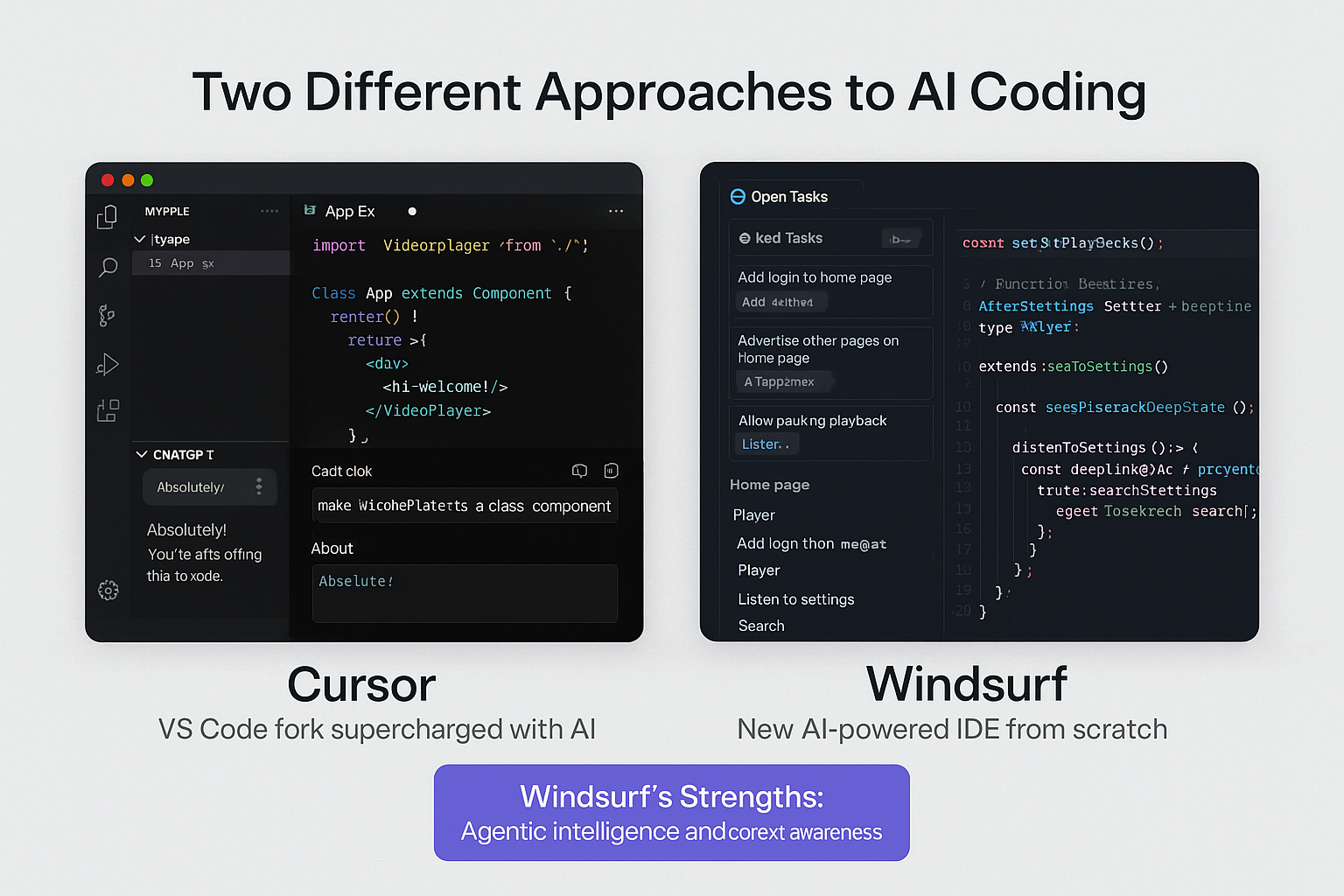
The AI-powered code editor landscape has exploded with innovation, and two tools have emerged as frontrunners: Windsurf and Cursor. Both promise to revolutionize how developers write code, but they take fundamentally different philosophies. Understanding their strengths, weaknesses, and pricing will help you make the right choice for your workflow.
Overview: Two Different Approaches to AI Coding
Cursor is a VS Code fork that layers sophisticated AI capabilities on top of the familiar editor you already know. It's fast, precise, and gives you granular control over what the AI does. Think of it as VS Code supercharged with ChatGPT-level intelligence directly in your editor.
Windsurf, built by the company formerly known as Codeium, takes a bolder approach. It's an entirely new IDE designed from the ground up as an "agentic" platform—meaning the AI doesn't just suggest code; it actively understands your entire project and can autonomously complete complex tasks. It's less about being a better VS Code and more about reimagining what a modern development environment should be.
Key Features Comparison
Windsurf's Strengths: Agentic Intelligence and Context Awareness
Cascade is Windsurf's flagship feature—an AI agent that understands your entire codebase, not just snippets. When you ask Cascade to modify an API endpoint, it automatically identifies related model changes, updates tests, and suggests documentation updates. It's collaborative by default: you're not commanding the AI; you're working alongside it.
Supercomplete takes autocomplete to the next level by predicting your intent, not just the next line. It can generate complete Python functions with proper docstrings and context-aware logic based on your recent work. The experience feels less like traditional autocompletion and more like the IDE reading your mind.
Local Indexing powers Windsurf's magic. Every file in your project gets indexed semantically (not just parsed), creating a knowledge base the AI taps into. Initial indexing takes 5–10 minutes but then operates silently in the background, using roughly 300MB RAM for typical projects.
Multi-IDE Support sets Windsurf apart. While Cursor is locked into VS Code, Windsurf runs on VS Code, IntelliJ, and the entire JetBrains family. This matters if your team uses mixed toolchains.
Cursor's Strengths: Speed, Control, and Polish
Instant Responsiveness is Cursor's hallmark. It's noticeably faster than Windsurf for autocomplete, inline edits, and file generation. If you value flow state over depth, Cursor rarely interrupts your typing with lag.
Codebase Awareness with Manual Control means you decide what context the AI sees. Using @Codebase, you can search your repo, but you explicitly choose what files to include in the prompt. Some developers prefer this precision; others find it cumbersome.
Composer Mode allows full-file or multi-file edits with inline code diffs you review before accepting changes. Everything is explicit and reviewable—no surprises.
Deep Model Integration gives you access to the latest frontier models like GPT-4 Turbo and Claude 3.5, with the ability to swap models on the fly. Cursor feels like having OpenAI's research team in your editor.
Performance: Who's Faster?
Cursor wins on responsiveness. Its autocomplete is snappier, inline edits appear instantly, and the editor feels more fluid. Perfect for rapid prototyping and small, focused changes.
Windsurf excels on larger codebases. Its indexing upfront means suggestions improve with scale, especially for cross-module changes and architectural consistency. But this comes at a cost: Windsurf can feel sluggish when indexing multi-language repos with 10,000+ files
Practical implication: For solo developers or small projects, Cursor's speed wins. For enterprise teams managing microservices or legacy systems, Windsurf's context awareness pays dividends.
Pricing: The Value Equation
Feature | Windsurf | Cursor |
|---|---|---|
Free Plan | 25 credits/month | Unlimited basic completions with capped premium requests |
Individual Pro | $15/month (500 credits) | $20/month (unlimited completions + $20 credit pool) |
Pro+ | N/A | $60/month (3x credits) |
Ultra | N/A | $200/month (20x credits for power users) |
Teams | $30/user/month (500 credits/user) | $40/user/month |
Enterprise | Custom pricing | Custom pricing |
Windsurf is 25% cheaper at the individual level ($15 vs $20), and unlimited agent access at all tiers is a game-changer for heavy users. Cursor's credit system means power users who hit limits constantly pay significantly more.
Cursor's student-friendly pricing and flexible payment terms (monthly or annual) make it attractive for learners.
IDE Experience and Flexibility
Cursor: Built on VS Code, so you inherit VS Code's strengths and limitations. Extensive plugin ecosystem. Works beautifully for developers already invested in the VS Code universe. Terminal integration is smooth via Cmd+K.
Windsurf: Supports multiple IDEs (VS Code, IntelliJ, JetBrains), making it suitable for polyglot teams. Smoother multi-module project handling in JetBrains IDEs. Features like in-editor live previews for frontend work and one-click deploys are unique.

Who Should Use Which?
Choose Cursor if you:
Are a solo developer or small team prioritizing speed and rapid iteration
Already love VS Code and want minimal friction
Work on smaller, well-contained projects
Value manual control and explicit code review workflows
Need access to cutting-edge frontier models
Choose Windsurf if you:
Work on large, complex codebases or microservices architectures
Need autonomous AI that understands cross-module dependencies
Use multiple IDEs (especially JetBrains) across your team
Want unlimited AI agent access without hitting credit limits
Prefer a more unified, distraction-free development environment
The Verdict
Both tools are legitimately excellent. Cursor is the faster, more control-focused option—ideal for developers who know exactly what they want the AI to do. Windsurf is the smarter, more contextual option—ideal for teams managing complexity at scale.
The real question isn't which is "better" but which fits your workflow. If you're unsure, try both: Cursor's free tier and Windsurf's free tier (25 credits/month) are genuine pathways to evaluate before committing.
The AI coding editor space is accelerating rapidly. Both Windsurf and Cursor are evolving quickly, so revisit this comparison quarterly as features shift. The gap between them will likely narrow as each borrows the other's best ideas.
https://www.datacamp.com/tutorial/windsurf-ai-agentic-code-editor
https://42robots.ai/ai-agents/windsurf-ai-ide-pricing-update-2025
https://dev.to/dev_michael/why-windsurf-is-the-best-free-ai-code-editor-youve-never-heard-of-3ofj
https://play.google.com/store/apps/details?id=es.portfolio.Vadewind&hl=de
https://chromewebstore.google.com/detail/windsurf-plugin-ai-code-a/hobjkcpmjhlegmobgonaagepfckjkceh
Recommended AI tools
Salesforce Platform
Productivity & Collaboration
Build, automate, and scale with next-gen AI agents and data on the #1 Agentforce 360 Platform.
Lovable
Code Assistance
Build full-stack apps from plain English
Bolt.new
Code Assistance
Build full-stack apps at the speed of thought—AI-powered, browser-native, instantly deployed.
NVIDIA AI Workbench
Code Assistance
Develop, customize, and scale AI anywhere
Replit
Code Assistance
Build, test & automate apps with AI—autonomously, in your browser
v0
Code Assistance
Generate full web apps from ideas in minutes—no coding required.
About the Author

Albert Schaper is the Founder of Best AI Tools and a seasoned entrepreneur with a unique background combining investment banking expertise with hands-on startup experience. As a former investment banker, Albert brings deep analytical rigor and strategic thinking to the AI tools space, evaluating technologies through both a financial and operational lens. His entrepreneurial journey has given him firsthand experience in building and scaling businesses, which informs his practical approach to AI tool selection and implementation. At Best AI Tools, Albert leads the platform's mission to help professionals discover, evaluate, and master AI solutions. He creates comprehensive educational content covering AI fundamentals, prompt engineering techniques, and real-world implementation strategies. His systematic, framework-driven approach to teaching complex AI concepts has established him as a trusted authority, helping thousands of professionals navigate the rapidly evolving AI landscape. Albert's unique combination of financial acumen, entrepreneurial experience, and deep AI expertise enables him to provide insights that bridge the gap between cutting-edge technology and practical business value.
More from AlbertWas this article helpful?
Found outdated info or have suggestions? Let us know!


