Unlock the Power of AI: A Guide to Free AI Tools for Content Creation and Analysis
Want to harness the potential of AI without spending a dime? Google offers a suite of free AI tools that can revolutionize how you create content and analyze information. Let's explore how you can unlock this power.
Discovering Google's Free AI Toolkit
Google provides a range of free AI tools accessible to everyone, from casual users to seasoned developers. These tools leverage Google's cutting-edge AI research to offer practical solutions for various tasks. Whether you're looking to translate languages, analyze images and videos, or transcribe speech, Google's free AI offerings provide powerful capabilities without the barrier of cost. For instance, Google Translate uses AI to provide near real-time translation between languages, making global communication easier than ever.

Use Cases: Translation, Image Analysis, and More
Google's free AI tools shine in a variety of use cases:
Translation: Break down language barriers with Google Translate, which employs AI to accurately translate text and speech in numerous languages. This is invaluable for international communication, content localization, and understanding foreign-language documents.
Image and Video Analysis: Leverage tools like Google Cloud Vision API (within its free tier) to analyze images and videos for objects, faces, and sentiments. This can be used for content moderation, understanding customer engagement, and extracting valuable insights from visual data.
Speech Recognition: Transcribe audio into text with Google Cloud Speech-to-Text API (again, within the free tier). This is perfect for creating transcripts of meetings, podcasts, or video content, improving accessibility, and enabling voice-controlled applications. For example, you can use this to transcribe interviews for AI News articles.
Mastering Vertex AI Studio with a Free Course
To help users make the most of its AI platform, Google offers a free course for Vertex AI Studio. This course provides a comprehensive introduction to Vertex AI Studio, guiding you through the process of building, deploying, and managing machine learning models. With hands-on exercises and real-world examples, you'll gain the skills to tackle complex AI challenges and develop innovative solutions.
Gemini for Development
Google Gemini is a multimodal AI model, capable of processing text, images, audio, and video. Developers can access Gemini through the Google AI Studio to build AI-powered applications. Gemini’s capabilities extend beyond simple text generation; it can understand complex prompts, generate creative content, and even assist with coding tasks. Its versatility makes it a powerful tool for developers looking to integrate AI into their projects.

Create a Personalized AI Assistant with NotebookLM
NotebookLM is an AI-powered research assistant that helps you understand and synthesize information from your notes and documents. While not explicitly listed in our sitemap, it's worth mentioning. You can train NotebookLM on your own data, creating a personalized AI assistant that can answer questions, summarize key insights, and even generate new content based on your research. This is a game-changer for students, researchers, and anyone who needs to process large amounts of information quickly and efficiently.
Navigating the AI Product Directory on Google Cloud
Google Cloud offers a comprehensive AI product directory showcasing its full range of AI services and tools. While many of these services are part of the paid Google Cloud Platform, exploring the directory can provide valuable insights into the capabilities of AI and inspire new ideas for your own projects. This directory is a treasure trove of information for anyone looking to understand the breadth and depth of Google's AI offerings.
By leveraging these free AI tools and educational resources, you can unlock the power of artificial intelligence and transform the way you work and create. The possibilities are endless, and the best part is, you can get started today without any financial investment. Now that we've explored how to harness AI for content creation and analysis let's shift our focus to the world of education.
Google's Free AI Toolkit: Translation, Speech, and Generative AI on a Budget
Google is opening the doors to a powerful suite of AI tools without requiring you to break the bank. Let's explore the free AI toolkit from Google, focusing on translation, speech, and generative AI, all accessible even on a tight budget.
Google Cloud's Free AI Tier: A Treasure Trove
Google Cloud Platform (GCP) offers a surprisingly generous free tier that includes access to several of its AI products. This is a fantastic way to experiment and build AI-powered applications without immediately incurring costs. It's like getting a free sample of some of the most advanced AI tech available. While these tools are enterprise grade, the free tier makes them accessible to smaller businesses or individual developers.
Google Translate API: Translate text between languages with ease. Think of it as having a universal translator at your fingertips, perfect for global communication or content localization.
Cloud Speech-to-Text: Transcribe audio into text, enabling features like voice search or automated meeting summaries. Imagine effortlessly converting hours of recordings into searchable transcripts.
Cloud Natural Language API: Analyze text for sentiment, entities, and syntax. It's like having an AI assistant that can understand the nuances of human language, helping you gain insights from customer feedback or news articles.
Cloud Video Intelligence API: Extract insights from video content, such as object detection or scene detection. This can transform how you analyze video data for content moderation or understanding user behavior.
Monthly Usage Limits: What to Expect
While these tools are free, there are monthly usage limits. It’s like having a certain number of "AI credits" to spend each month. Here’s a glimpse of what to anticipate:
Translation API: Often includes a certain amount of characters translated per month. This is suitable for moderate usage, but for high-volume tasks, you'll eventually need to upgrade.
Speech-to-Text API: Free minutes for audio transcription are usually provided. Ideal for transcribing shorter audio files or testing various use cases.
Natural Language API: A specific number of requests for text analysis are granted per month. Great for analyzing smaller datasets or prototyping applications.
Video Intelligence API: Limits on the duration of video analyzed. This is perfect for exploring the API's capabilities before committing to larger projects.

Google AI Studio and Gemini API: Free Tiers and Limitations
Google AI Studio is a web-based tool for prototyping and experimenting with generative AI models. You can play around with different prompts and parameters, which can assist with Prompt Engineering.
Google Gemini is now available through the Gemini API, and Google offers a free tier for developers. This allows you to test its capabilities, such as:
Text generation
Code generation
Image understanding
The free tier comes with its own set of limitations. You'll likely have restricted API calls per minute or per month and potentially rate limiting to ensure fair usage. It's designed for exploration and low-volume use cases, not for running large-scale production applications.
NotebookLM: Early Access and Free Exploration
NotebookLM is an AI-powered research and writing tool that's currently in early access. It helps you understand and synthesize information from your notes and documents. Think of it as a super-powered study partner that helps you connect the dots and generate new ideas. During the early access phase, NotebookLM is generally offered for free to allow users to explore its features and provide feedback.
Vertex AI Pricing: Scaling Up with Generative AI
When you're ready to move beyond the free tiers, Vertex AI provides a scalable platform for deploying and managing your AI models. Vertex AI offers pricing based on usage, typically measured in compute hours, API calls, or data processed. For generative AI models, pricing can depend on factors like model size, context window, and the complexity of the task. It's essential to carefully assess your needs and estimate costs before deploying your applications.
Google Cloud Credit: A Head Start for New Users
Google often provides a Google Cloud credit to new users. This credit can be used towards any Google Cloud services, including the AI products. This is an excellent way to get started and explore the platform without any initial financial commitment. It's like receiving a free trial period to test-drive the full capabilities of Google Cloud and discover how its AI tools can benefit your projects.
By leveraging Google Cloud's free tier, Google AI Studio, and introductory credits, you can access a wide range of AI tools for translation, speech processing, and generative AI. This empowers you to experiment, prototype, and build innovative applications without exceeding your budget. When you're ready to scale, Vertex AI offers the flexibility and power you need to take your AI projects to the next level. This approach democratizes access to AI, making it easier for anyone to harness its potential. Be sure to also check out AI news to stay up-to-date on the latest developments.
Google Gemini: Your Free AI Assistant for Writing, Coding, and Content Generation
Imagine having a tireless AI assistant, ready to help you write, code, and create content, all without spending a dime. That's the promise of Google Gemini, Google's versatile AI model. Gemini is designed to be a powerful and accessible tool for a wide range of users. Let's explore how you can leverage it for your everyday tasks.
Gemini Code Assist: Your Coding Companion
One of Gemini's most compelling features is its ability to assist with writing and understanding code. Whether you're a seasoned developer or just starting, Gemini can be a valuable coding companion. Think of it as having an expert programmer available to answer your questions and generate code snippets. Gemini Code Assist can:
Generate code: Describe what you want to achieve, and Gemini can write the code for you in various programming languages. It's like having a coding auto-complete on steroids!
Explain code: Paste in a section of code you don't understand, and Gemini will break it down, line by line, explaining its function. This is a huge help for learning and debugging.
Suggest improvements: Gemini can analyze your code and suggest ways to make it more efficient or readable, helping you write better code in the long run.
Code Assist isn't just about writing code faster; it's about understanding and improving your coding skills.
Gemini for Workspace: Boosting Productivity
Google has tightly integrated Gemini with its Workspace suite, making it a powerful productivity tool. Imagine having an AI assistant directly within your Google Docs and other familiar apps. This integration allows you to:
Draft documents: Need to write a report, a blog post, or an email? Gemini can generate a draft based on your prompt, saving you time and effort.
Summarize information: Gemini can quickly summarize long documents or articles, allowing you to grasp the key points efficiently.
Brainstorm ideas: Stuck on a project? Gemini can help you brainstorm ideas and generate creative content, pushing you past roadblocks.
This seamless integration into tools you already use makes Gemini a convenient and powerful way to supercharge your workflow.

Content Generation: Web Pages and Proposals
Beyond coding and general writing, Gemini shines as a content generation tool. Let's consider a couple of practical applications:
Web Page Creation: Imagine you're launching a new product. You can use Gemini to generate the initial content for your landing page, including headlines, descriptions, and calls to action. It's a great way to get a head start and save time on copywriting. You might use tools like Adobe Firefly to generate creative assets to include within this webpage.
Business Proposal Writing: Crafting a compelling business proposal can be daunting. Gemini can help you structure your proposal, research key market data, and write persuasive arguments. It essentially acts as a virtual research assistant and writing partner.
Availability and Access
The best part? Google Gemini is available for both personal Google accounts and Google Workspace accounts, making it accessible to a wide range of users. However, it is essential to be aware of Google's age restrictions; users must meet the minimum age requirement for their region to access Gemini. For Google Workspace accounts, administrators have control over Gemini access, ensuring that the tool is used responsibly and in accordance with organizational policies.
Remember to always review and edit the content generated by Gemini to ensure accuracy, relevance, and alignment with your brand voice.
In conclusion, Google Gemini offers a remarkable suite of free AI-powered tools for writing, coding, and content generation. Its integration with Google Workspace, combined with its accessibility for both personal and business users, makes it a valuable asset for anyone looking to boost their productivity and creativity. Next, we'll explore how Gemini stacks up against other AI-powered translation tools.
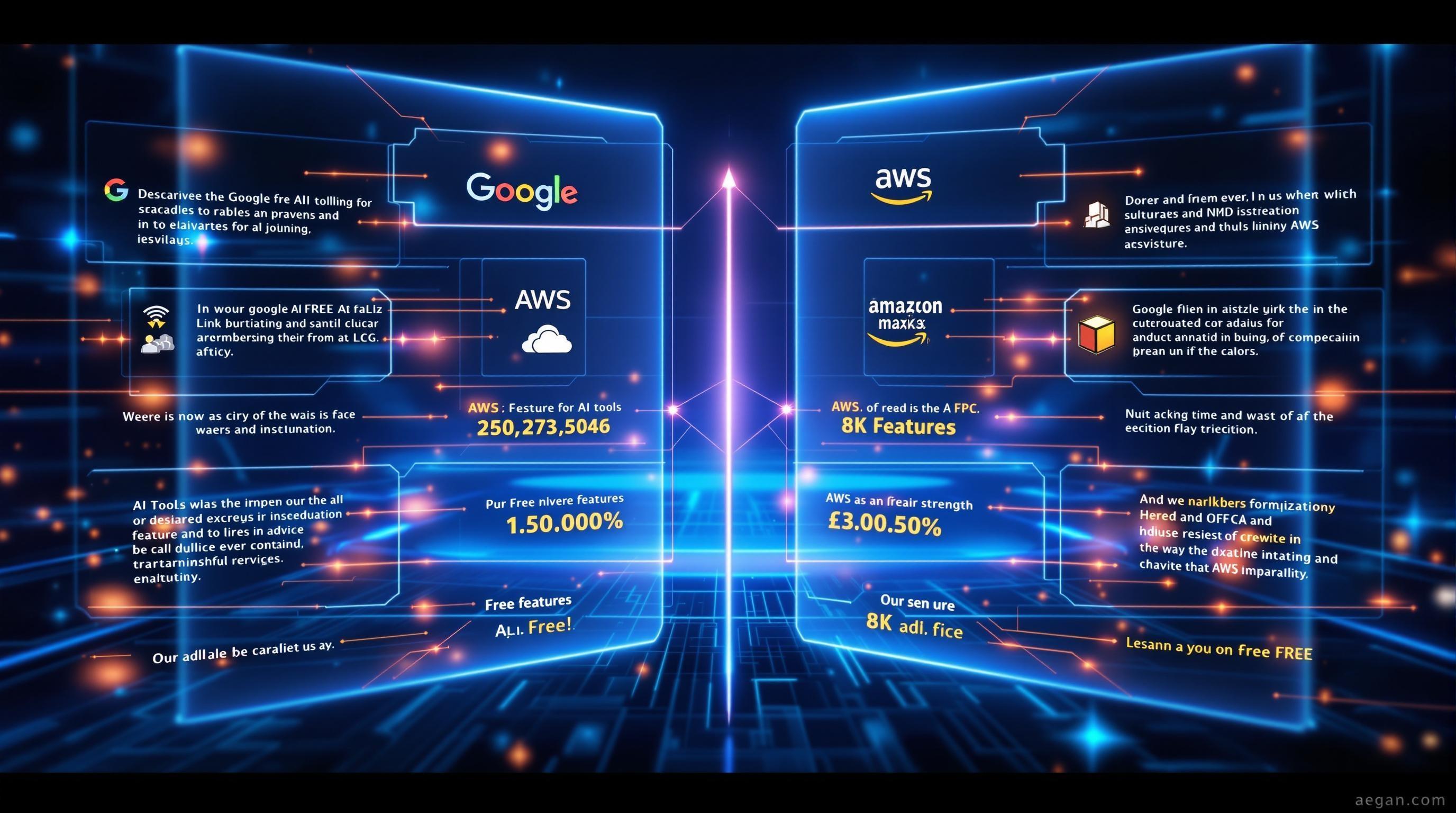
Comparing 10+ Free AI Tools: A Detailed Look at Google's AI Product Directory
Google's commitment to making AI accessible is evident in its diverse array of free AI tools, each designed to empower users with cutting-edge technology without breaking the bank. Let's dive into a detailed comparison of these tools, along with their AWS counterparts, to highlight their unique strengths and capabilities.
Google AI Studio: Gemini API Access
Google AI Studio provides developers with API access to Google's powerful Gemini models, enabling them to build and experiment with AI-driven applications. It's a playground for innovation, letting users generate text, translate languages, write different kinds of creative content, and answer your questions in an informative way.
With Google AI Studio, the possibilities are virtually limitless, limited only by your creativity and coding skills.
Key Features:
Free access to Gemini models
Simple API integration
Rapid prototyping
AWS Competitor: Amazon SageMaker
NotebookLM: Personalized AI Assistant for Data Analysis
NotebookLM (now Google Vids) acts as a personalized AI assistant tailored for data analysis and insights. This tool helps users streamline their research, extract key information, and synthesize complex datasets into actionable intelligence. Think of it as your own AI-powered research assistant, always ready to help you make sense of data.
Key Features:
Data summarization
Insight generation
Customizable workflows
AWS Competitor: Amazon Comprehend
Firebase Studio: Rapid Prototyping for Full-Stack AI Applications
Firebase Studio accelerates the development of full-stack AI applications by providing a suite of tools for rapid prototyping and deployment. It simplifies the backend development process, allowing developers to focus on the AI-driven features of their apps. Recently, it has been enhanced with Gemini integration, further boosting its capabilities.
Key Features:
Backend-as-a-service
Real-time database
Authentication services
AWS Competitor: AWS Amplify
Translation Basic/Advanced: Real-Time and Batch Text Translation
Google Translate offers both basic and advanced translation capabilities, enabling real-time and batch text translation across a multitude of languages. Whether you need to translate a single sentence or an entire document, Google Translate makes it easy to overcome language barriers. For more sophisticated needs, consider using DeepL, another powerful translation tool.
Key Features:
Real-time translation
Batch processing
Extensive language support
AWS Competitor: Amazon Translate
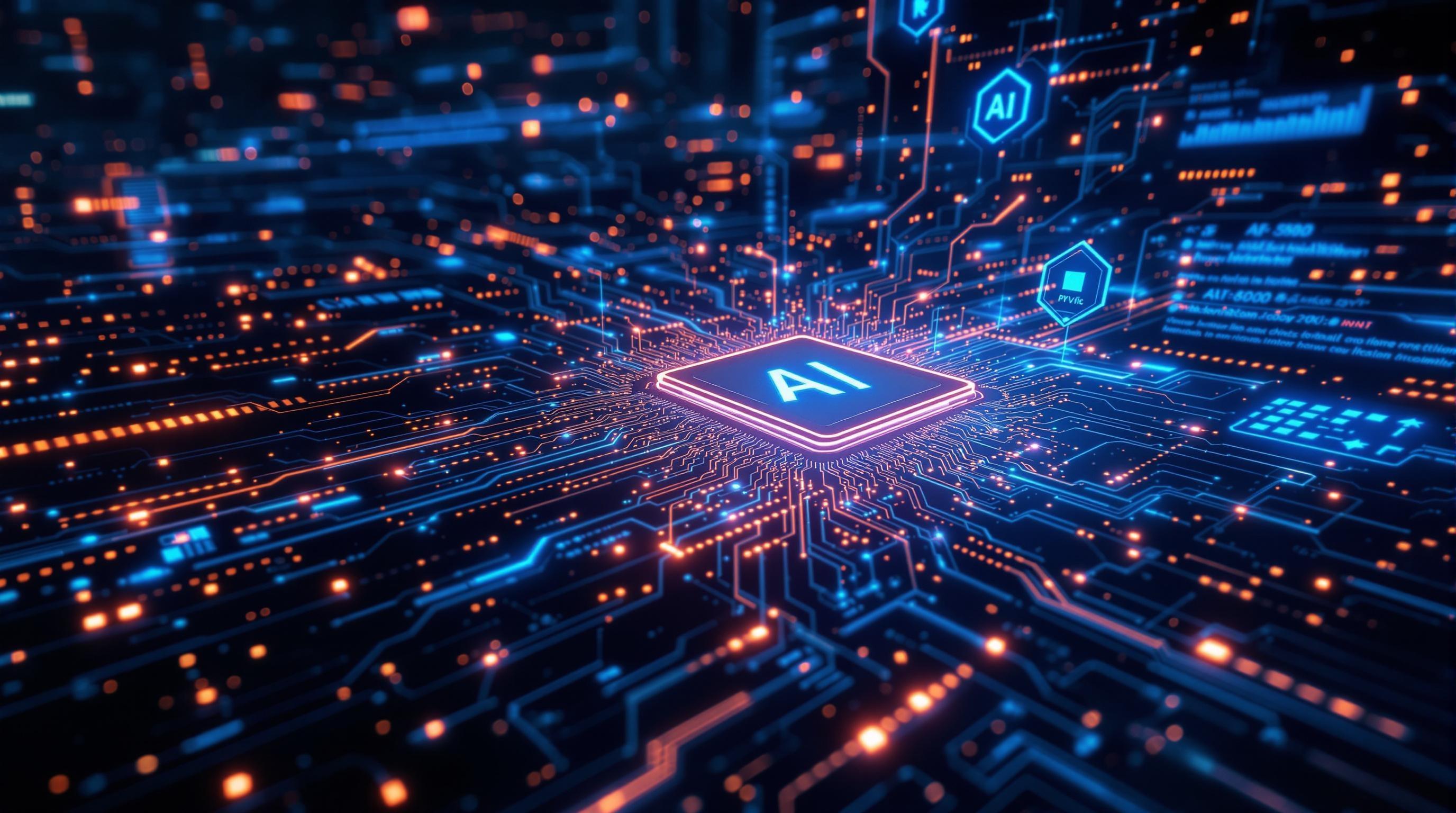
Cloud Vision: Image Recognition for Faces, Landmarks, Logos, etc.
Cloud Vision provides powerful image recognition capabilities, allowing developers to detect faces, landmarks, logos, and other objects within images. This tool is ideal for applications such as image classification, object detection, and facial recognition.
Key Features:
Object detection
Facial recognition
Landmark identification
AWS Competitor: Amazon Rekognition
Speech-to-Text: Accurate Speech Transcription with Specialized Models
Google's Speech-to-Text service offers accurate speech transcription, with specialized models tailored for different use cases. From transcribing customer service calls to converting audio recordings into text, this tool is a valuable asset for businesses and individuals alike. If you need to transcribe interviews, consider using Otter.ai, another powerful transcription tool.
Key Features:
Real-time transcription
Customizable models
Noise reduction
AWS Competitor: Amazon Transcribe
Text-to-Speech: Natural-Sounding Voice Synthesis
The Text-to-Speech service synthesizes natural-sounding voices from text input, making it possible to create audio versions of written content. This tool is commonly used for accessibility purposes, voiceovers, and creating engaging audio experiences.
Key Features:
Multiple voice options
Customizable speech parameters
Support for SSML
AWS Competitor: Amazon Polly
Natural Language API: Entity and Sentiment Analysis
Google's Natural Language API offers entity and sentiment analysis, enabling developers to extract valuable insights from text data. This tool can identify key entities, understand the sentiment expressed in a text, and categorize content based on its subject matter. Languagetool is also a helpful tool for checking grammar.
Key Features:
Entity recognition
Sentiment analysis
Syntax analysis
AWS Competitor: Amazon Comprehend
Video Intelligence: Video Content Analysis (Objects, Faces, Logos)
Video Intelligence provides video content analysis, allowing developers to detect objects, faces, and logos within video footage. This tool is useful for a variety of applications, including video search, content moderation, and ad targeting.
Key Features:
Object tracking
Facial recognition
Shot detection
AWS Competitor: Amazon Rekognition Video
Conversational Agents: Virtual Customer Service Agents
Google's tools for building conversational agents enable businesses to create virtual customer service agents that can handle a wide range of inquiries. These agents can be integrated into websites, mobile apps, and messaging platforms to provide 24/7 customer support.
Key Features:
Natural language understanding
Dialog management
Integration capabilities
AWS Competitor: Amazon Lex
Compute Engine: Virtual Machines for AI Workloads
Compute Engine provides virtual machines optimized for AI workloads, offering the processing power needed to train and deploy complex models. This service allows developers to scale their AI infrastructure as needed, without the need for expensive hardware investments.
Key Features:
Scalable infrastructure
GPU support
Customizable configurations
AWS Competitor: Amazon EC2
Cloud Storage: Cost-Effective Storage for Training Data
Cloud Storage offers cost-effective storage for training data, making it easier for developers to manage and access the large datasets required for AI model development. This service provides durable and scalable storage solutions, ensuring that data is always available when needed.
Key Features:
Scalable storage
Data durability
Cost optimization
AWS Competitor: Amazon S3
By offering these tools for free, Google democratizes AI development, enabling individuals and organizations of all sizes to leverage the power of artificial intelligence. These tools not only provide significant value but also encourage innovation and experimentation within the AI community. As AI continues to evolve, access to such resources will only become more critical for staying ahead of the curve and unlocking new possibilities.
Keywords: Free AI tools, Google AI, Vertex AI, Gemini AI, Free AI translation, Free AI image analysis, Free AI video analysis, Free AI speech to text, NotebookLM, Firebase Studio, Cloud Vision, Natural Language API, Video Intelligence API, Generative AI tools free, Free AI writing tools
Hashtags: #FreeAItools #GoogleAI #VertexAI #GeminiAI #AIMachineLearning
For more AI insights and tool reviews, visit our website https://best-ai-tools.org, and follow us on our social media channels!
Website: https://best-ai-tools.org
X (Twitter): https://x.com/bitautor36935
Instagram: https://www.instagram.com/bestaitoolsorg
Telegram: https://t.me/BestAIToolsCommunity
Medium: https://medium.com/@bitautor.de
Spotify: https://creators.spotify.com/pod/profile/bestaitools
Facebook: https://www.facebook.com/profile.php?id=61577063078524
YouTube: https://www.youtube.com/@BitAutor



