A curated list of 777 AI tools designed to meet the unique challenges and accelerate the workflows of Graphic Designers.
Showing 12 of 777 AI tools for Graphic Designers

Create stunning, realistic videos & audio from text, images, or video—remix and collaborate with Sora 2, OpenAI’s advanced generative app.
Sora 2 is OpenAI’s latest generative AI model for short video and audio creation, launched September 30, 2025. It produces realistic, physically accurate videos with precise physics simulation, stylistic versatility (e.g., photorealistic to anime), and synchronized audio including speech, lip-sync, and ambient sounds from text, image, or video inputs. Key features include the Cameo function for inserting users, pets, or objects with voice and likeness (with privacy notifications), collaborative remixing, and a personalized feed. Available via invite-only iOS app (Android launched alongside), with visible watermarks, C2PA metadata, and multi-stage safety filters blocking explicit, violent, or harmful content. Limitations remain in perfect physics, causality, and moderation. Future plans: longer videos, global rollout, higher resolutions (up to 4K), Android expansion, and API access.
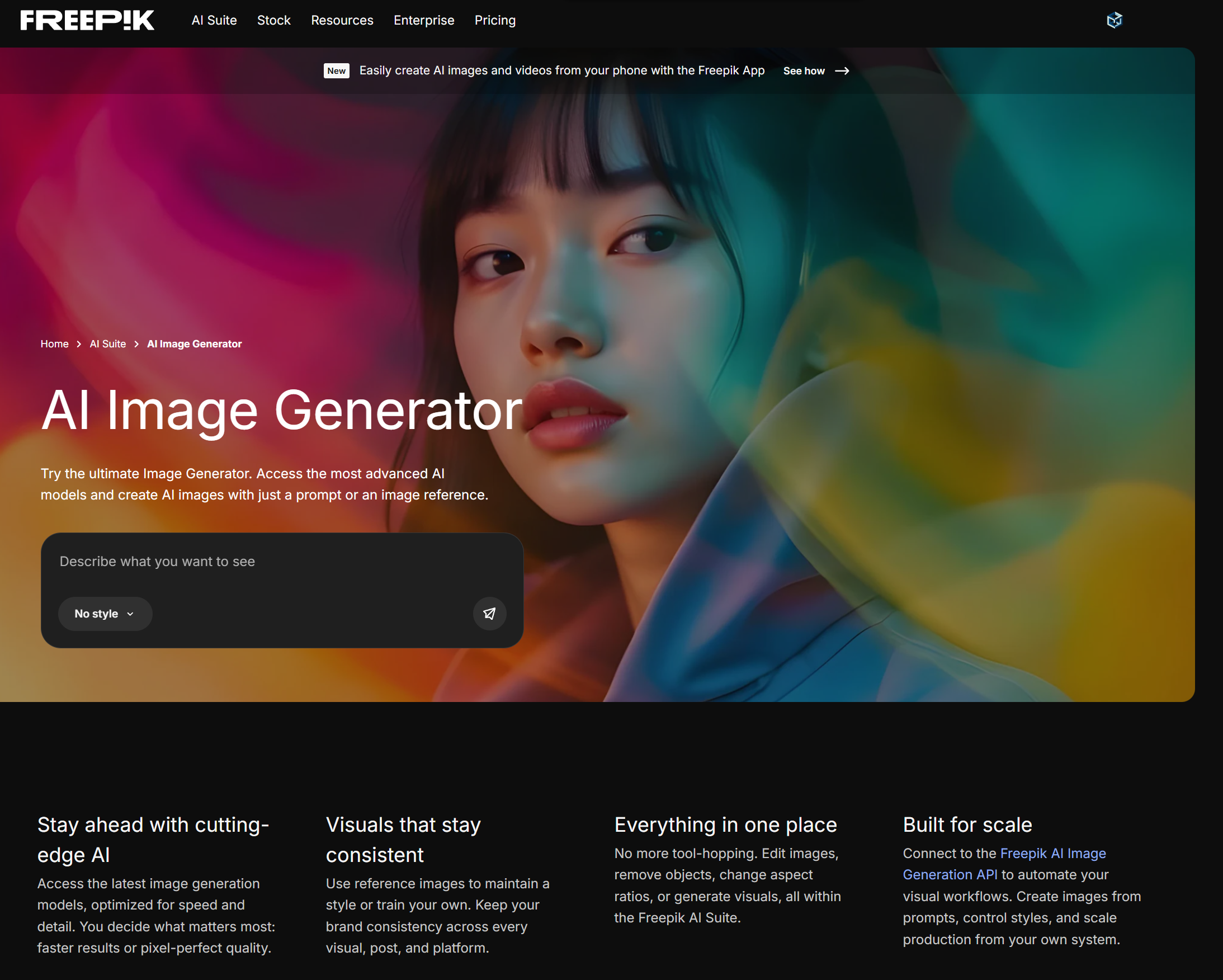
Generate on-brand AI images from text, sketches, or photos—fast, realistic, and ready for commercial use.
Freepik AI Image Generator is a versatile AI-powered tool for creating images from text prompts, sketches, or reference images. Users can select from multiple cutting-edge generative models (e.g., Flux, Mystic, Google Imagen, Ideogram, Runway), diverse styles, and resolutions, including ultra-high (4K/8K). Integrated editing tools support adjustments like background removal, upscaling, and prompt enhancement. It offers stock library and template integration, supports both commercial and personal projects, and provides an API for scalable workflows. Features include batch generation, style customization, character consistency via multi-image upload, and mobile/desktop access.
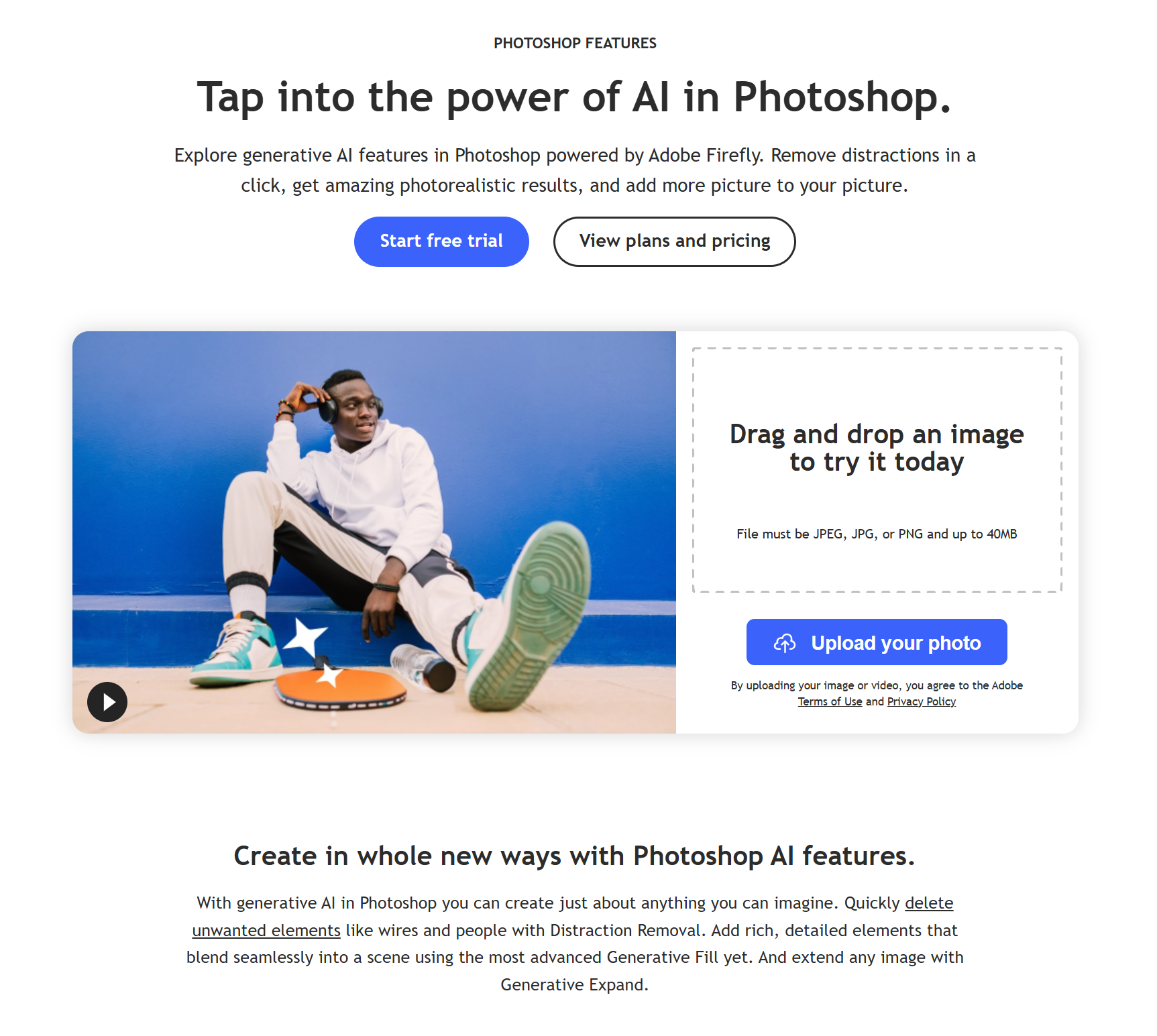
Create, edit, and design with industry-leading AI-powered image innovation.
Adobe Photoshop is the industry-standard photo editing and design software for Windows, macOS, iPad, and web. It empowers creative professionals to create, edit, and enhance images using advanced tools and AI features powered by Adobe Firefly Image 3, including improved Generative Fill, smarter Remove Tool for distraction removal (wires, people), Generative Expand, Generate Similar, Selection Brush, Harmonize (Beta) for realistic compositing, Generative Upscale (Beta), Projects (Beta) for cloud organization, Gen AI Model Picker, 3D model integration via Substance 3D Viewer Beta, dynamic text, refined subject selection, 32-bit HDR support, and partner AI models. Frequent updates deliver innovation for photography, compositing, digital art, graphic design, and 3D modeling.
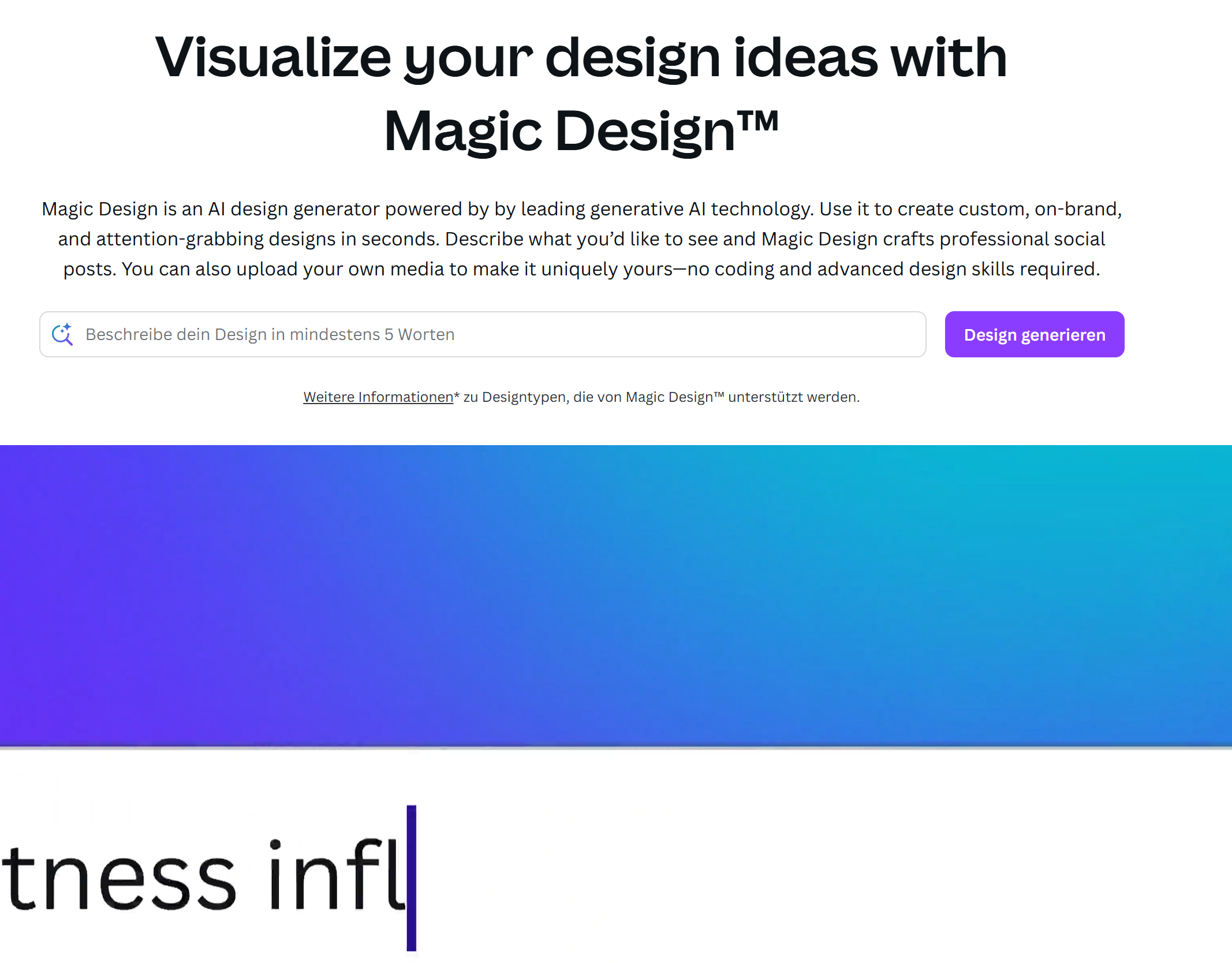
All the AI magic of Canva, in one place.
Magic Studio is Canva’s centralized suite of over 20 AI-powered tools, streamlining creative workflows by enabling users to instantly generate, edit, and transform designs, text, images, videos, and audio—all within Canva. Core features include Magic Design for instant layouts and presentations from prompts, Magic Media for text-to-image/video, Magic Edit, Magic Eraser, Magic Grab, Magic Morph, Magic Expand, Magic Write for text generation, Magic Switch & Resize for multi-format/language conversion, Magic Animate, Beat Sync, Magic Backgrounds for AI-generated backgrounds, Background Remover/Generator, plus access to a growing marketplace of third-party AI apps like Dolly and Runway. Recent additions from Canva Create 2025 include enhanced Brand Kit 2.0, Brand Guidelines, 3D elements, text gradients, and Photo Editor with point-and-click editing. Built for individuals, teams, and enterprises (Pro+ required for full access), it emphasizes intuitive usability, speed, brand management, and design consistency.[4][1][2][3][5]

Create production-ready visuals with AI-powered creativity
Leonardo AI is a cutting-edge AI platform for generating production-ready images, textures, videos, and 3D assets from text prompts and images. Key features include real-time canvas editing with inpainting/outpainting, custom model training, AI upscaling, batch generation, Flow State, character/style consistency, Motion video generation, Prompt Magic, negative prompts, professional API, and community tools. It serves digital artists, game developers, VFX artists, marketers, designers, and content creators with an intuitive interface and specialized models.
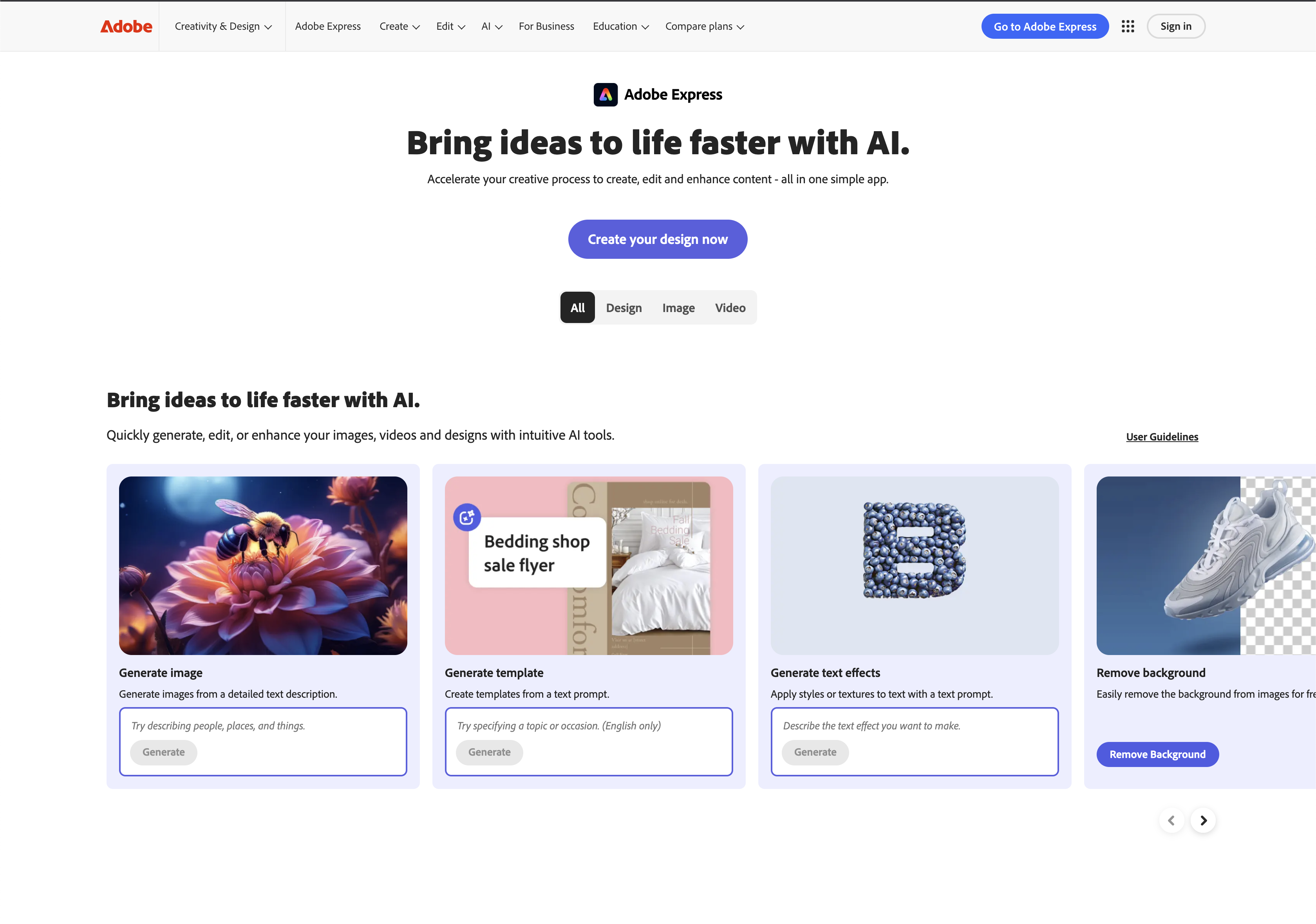
Bring ideas to life faster with AI | Adobe Express
Adobe Express is a cloud-based creative platform featuring an advanced conversational AI assistant (beta) for dialog-based content creation and editing. It includes generative AI tools for image, video, and template generation, text effects, dynamic animation, smart resize, background and object removal (Generative Fill), automatic captions and subtitles, AI translations, rewriting and copy suggestions, social media captions, Clipmaker, scene view, enhance speech, animate characters, and integration with Adobe Creative Cloud, Microsoft Teams, and leading chatbot platforms. The AI assistant enables context-aware edits to text, images, backgrounds, and designs, streamlining workflows for all skill levels to produce professional marketing materials, presentations, social media posts, and documents.[1][2][3][7][8]

Create your way with Adobe Firefly—AI for every creative vision.
Adobe Firefly is Adobe’s all‑in‑one, commercially‑safe generative AI studio for multimedia that lets users ideate and create images, videos, audio, vectors, text effects and more using advanced Firefly and partner models. Unified across web and Creative Cloud apps (and expanding to mobile), it offers text‑to‑image and text‑to‑video, image and layered video editing, generative fill and expand, audio and video translation, soundtrack generation and text‑to‑speech, prompt‑based image and video editing, Firefly Boards for collaborative ideation, presets and style kits, as well as custom and enterprise models via Firefly Foundry—supporting fast, consistent content creation for individuals and organizations in over 100 languages.

Remove backgrounds instantly, then design everything else in one click
All-in-one AI-powered image editing hub that automatically removes backgrounds in ~5 seconds, with Magic Brush for manual edits, AI-generated Magic Backgrounds, custom backgrounds, distraction/object removal, effects (blur, AI shadows), edge refinement, bulk processing (up to 500 images/min via desktop app), API, plugins for Photoshop/Figma/Zapier/Canva, desktop/mobile apps, and design tools including text, cropping, and adjustments for comprehensive photo editing workflows.[2][3][6][9]
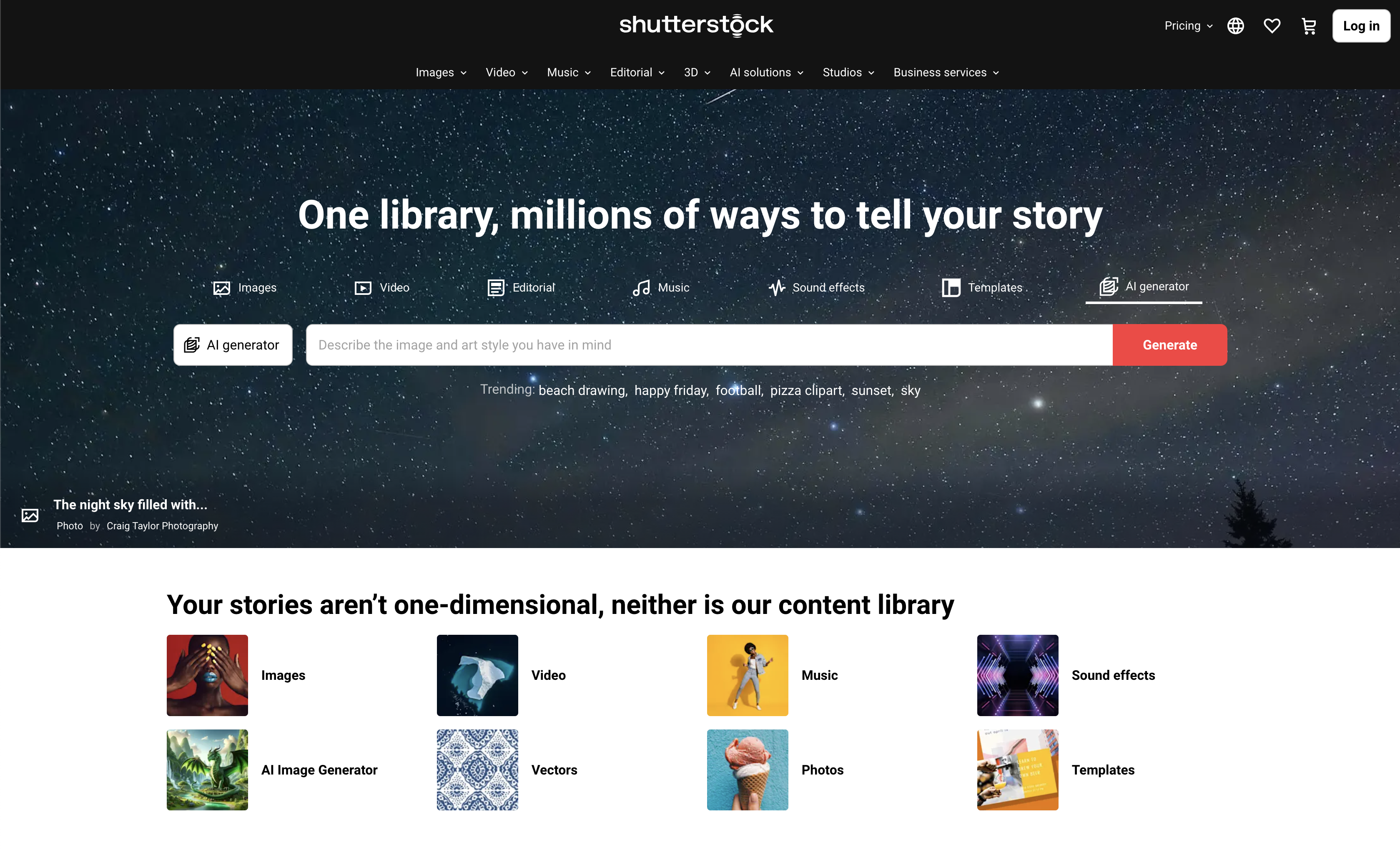
Fuel Great Work
Shutterstock is a leading global technology company offering a creative platform with over 450 million images, daily additions of 200,000 new images, 10 million+ video clips and music tracks, editing tools, generative AI solutions, custom production services through Shutterstock Studios, and content distribution via GIPHY. The platform serves creative professionals and businesses across 150+ countries with assets from 1,000,000+ contributors, including 3D models, editorial content, and partnerships like Associated Press.

Create professional videos effortlessly with AI-powered tools
CapCut is a free and pro video editing platform for desktop, web, and mobile, featuring advanced AI tools such as instant AI video creation from scripts (Script to Video), automated media matching, AI avatars with voiceovers and lip-sync, trending templates, filters, effects, audio tools including noise reduction and voice enhancement, color grading and auto adjustment, professional editing features like keyframe animation, masking, chroma key, picture-in-picture, video stabilization, AI upscaling to 4K, auto reframing, AI relighting, smooth slow motion, automatic captions, object tracking, background removal, robust cloud storage, and direct social media exports for TikTok, YouTube, Instagram, and more.

The AI Innovation Workspace
Miro is an AI Innovation Workspace that empowers distributed teams to accelerate product development, strategy execution, and innovation through visual collaboration—featuring an infinite canvas, AI-powered Sidekicks and Flows, real-time and asynchronous teamwork, 2,500+ templates, and deep integrations with tools like Jira, Figma, Slack, and Microsoft 365 across brainstorming, design, agile workflows, and process management.

Create stunning AI art, videos, audio & characters in minutes
All-in-one AI creativity community platform offering comprehensive tools for generating and editing images, videos, audio, and interactive AI characters via text prompts, image uploads, and custom models. Core features include text-to-image/video/audio generation with diverse styles (anime, realistic, fantasy, illustration), image-to-video conversion with SeaArt Flow 2.0 (style modes, audio sync), AI character chat/roleplay via Cyberpub, custom LoRA model training with publish-to-earn, Swift AI editing suite (background removal, face swap for photos/videos, object removal, AI filters, makeup, portraits, HD restoration, sketch-to-image, 4K upscaling, image fusion/inpainting), ComfyUI node-based workflows, content visibility controls (Mature Mode), and community gallery for sharing/collaboration. Supports beginners with templates and pros with advanced customization; free tier (150 daily credits, now up to 300+ stamina on paid), premium plans for faster queues/commercial use.
Generate concept boards from creative briefs, color palettes, and brand guidelines. Translate hand-drawn sketches into polished vector illustrations. Batch produce marketing assets—social posts, banners, pitch decks—with consistent typography. Upscale, retouch, and localize assets across regions while preserving brand DNA.
Support for layered exports (PSD, AI, Figma) that slot into existing toolchains. Brand management features: style libraries, approval workflows, and version history. Ethical guardrails for training data plus controls for avoiding trademark conflicts. Collaboration modes where designers and stakeholders can annotate or suggest edits.
Yes—many vendors offer free tiers or generous trials. Confirm usage limits, export rights, and upgrade triggers so you can scale without hidden costs.
Normalize plans to your usage, including seats, limits, overages, required add-ons, and support tiers. Capture implementation and training costs so your business case reflects the full investment.
AI outputs that ignore brand constraints. Choose tools with brand kits, custom reference uploads, or prompt locks to enforce fonts, colors, and imagery rules. Creative stagnation when prompts recycle similar aesthetics. Regularly refresh inspiration datasets and invite teams to co-create prompt packs by campaign. Fear of AI replacing human designers. Position AI as an assistant for exploration and production; keep human oversight for concept direction, storytelling, and client stewardship.
Pilot AI on internal assets or low-risk campaigns. Capture before/after timelines and quality scores. Once confidence grows, integrate the assistant into client presentations, using AI to visualize options quickly while humans lead strategy.
Turnaround time from brief to approved concept. Number of design variations explored per project. Client satisfaction and revision count. Time saved on production tasks like resizing or localization.
Train custom style models on your portfolio to generate assets that feel uniquely “on brand” for each client.
Designers balance creativity with production deadlines. AI design copilots accelerate concepting, variant exploration, and asset delivery while keeping brand systems intact.
Clients expect visual refreshes in days, not weeks. AI can auto-generate mood boards, iterate on layouts, and prep production-ready files so teams iterate with clients faster.
Use this checklist when evaluating new platforms so every trial aligns with your workflow, governance, and budget realities:
Pilot AI on internal assets or low-risk campaigns. Capture before/after timelines and quality scores. Once confidence grows, integrate the assistant into client presentations, using AI to visualize options quickly while humans lead strategy.
Train custom style models on your portfolio to generate assets that feel uniquely “on brand” for each client.